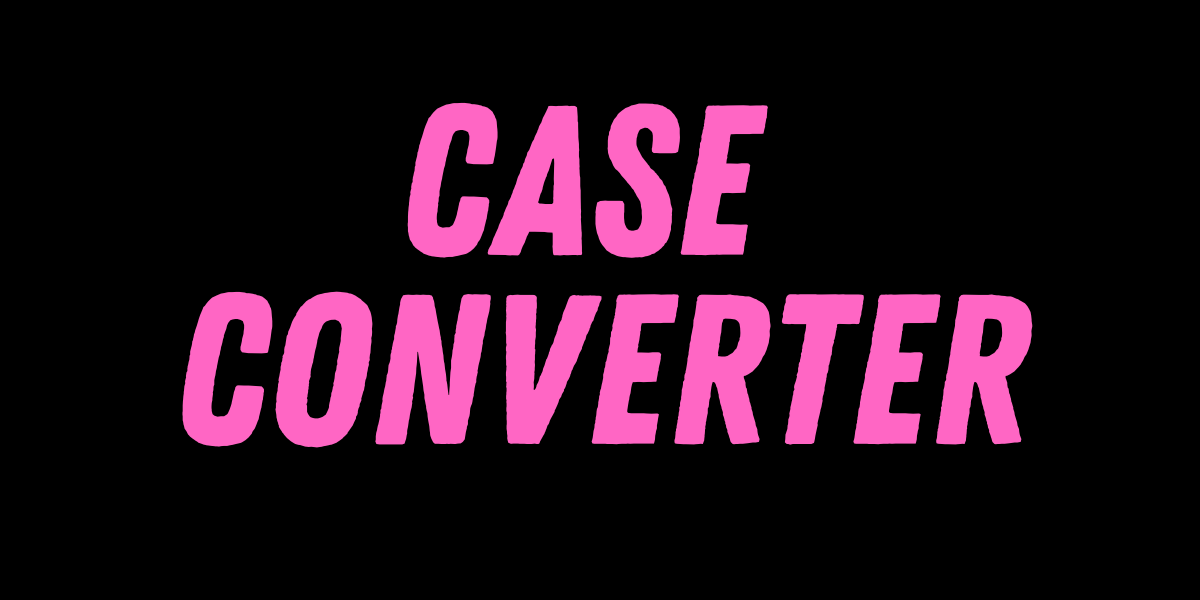Flip Image
Discover how Flip Image tools enhance photo editing by allowing quick horizontal or vertical flips, enabling users to adjust perspective, create mirror effects, and improve visual storytelling with ease.

Image Flipper: Flip your images online for free
Flip the Image as you wish! Don’t search for tools that need software installation or signups with various steps just to flip an image. Save your time and use our best Image Flipper online available just for you. CVS Image Flipper is one of the best free online tools with which you can easily turn your image upside down. Just with a single click you can change the orientation quickly. It's available online and works fast. With CVS Image Flipper you can reinvent the image easily. You can just change the whole vibe and create a new perspective of it. CVS Image Flipper needs no signups to make the user experience better from any others.Let's look more about it.
Unique Features of CVS Photo Flipper
Say bye bye to switching tools on various softwares or devices to flip the orientation of Image. CVS Image Flipper provides you with various features. Let's have a look-
- Flipping Image: CVS Image Flipper flips the image in any angle you want.
- Orientation: Our tool can change the orientation of an image in horizontal or vertical whatever you want.
- Mirror Effect: You can easily give a mirror effect to the image with CVS Image Flipper.
- Quick service: Our tool does not ask so much time. With CVS Image Flipper you can flip the image quickly.
- No signups: CVS Image flipper does not ask for any signups.
- Free of Cost: Using this tool does not need any payment. It's totally free for you to flip an image.
- No software Installation: You don't have to install any software to use CVS image flipper tool.
CVS Flip Image & Photo Mirroring effect Horizontally
Without any complicated steps you can now flip the image horizontally to give a mirror effect with CVS image flipper tool. You just need to upload the image in the tool and select the horizontal flip option and yay! You have your flipped image in just a second.
You may make your image more balanced and get the attention by simply tapping or clicking. With our tool you can flip the picture for a creative mirroring design project or to correct an improper alignment. Flip your photos right now!
CVS Flip Photo Upside- Down Vertically
Do you want to create an amazing product photo by flipping the image upside down? Get that done with CVS Flip image Upside Down feature. Our tool can simply flip your image vertically. Just upload the original image in the CVS flip image tool and choose the option of upside down and voila your vertical picture is ready in less than a minute.Continue editing, share the flipped image online, or save it in high-resolution PNG or JPG file.
With this amazing tool you can also make a collage or merge the original and vertically flipped images and use our Graphic Designer.We will present a parallel dimension or alternate reality of the image effortlessly.
Captivate customers with CVS Change Image Orientation
Transform the real image with CVS change image orientation option into an art. You can easily create a symmetrical mirror design of your image which will enhance the depth. This tool change image orientation option is a total game changer. You can use it to showcase your e-commerce product , social media post and marketing ads in a different way to catch the customer's eye. To make the image more captivating you can also duplicate, flip, and intensify each detail in landscape and cityscape photography. Try making patterns with reflective mirroring with CVS image flippers to stand out.
- You can flip Digital images, photographs, and other types of images with CVS image flipper.
- After your image has been rotated or mirrored, you can save it in one of the image formats listed below:
- BMP, EPS, GIF, HDR/EXR, ICO, JPG, PNG, SVG, TGA, TIFF, WBMP, and WebP.
How to use CVS Image Flipper Online?
Using CVS Image flipper is very simple. Let's have a look-
- Step 1 : Search CVS Image flipper in the browser and click on it.
- Step 2: In the given space upload your image which should be less than 5 MB.
- Step 3: Then select the flip setting given below that says flip horizontally and flip vertically.
- Step 4: Then click on the Flip Image option..
- Step 5: You will get the flipped image. Download it easily with a click.
Why to Choose CVS Image Flipper?
CVS Image flipper is an absolute game changer. You can easily flip your image to vertical or horizontal alignment without people knowing which one is real. You can use this flipper image to showcase in business and can have all the benefits of getting customers. CVS image flipper is free of cost and can be easily accessed without any sign ups which really saves the time and makes it a user friendly tool. Why to search various other options when we have the best image flipper tool for you. So, choose CVS Image Flipper and make your image picture perfect in just a second. You can also try CVS image resizer and other converters to make your work easy and quick.
FAQ
1) What is a flipped image ?
Flipped image is an image which is rotated or has other alignment than the real one. If you have an image which you want to rotate in any angle you can flip the image.
2) How to Flip an Image online with CVS converter?
Upload an image and select the flip setting which is horizontal or vertical. Then click to flip the image.
3) How can I use flipped images in Business?
You can use this flipper image to showcase in business and can have all the benefits of getting customers.
4) Can I get a Mirror Photo with CVS image Flipper?
Yes, You can get a mirror photo with CVS image flipper in less than a minute. Select the flip setting and make a mirror photo in horizontal or vertical alignment.
5) Is CVS Image flipper free?
Yes, CVS image Flipper is free of cost. It does not need any sign ups or software installation. You can use it whenever you want.






.png)

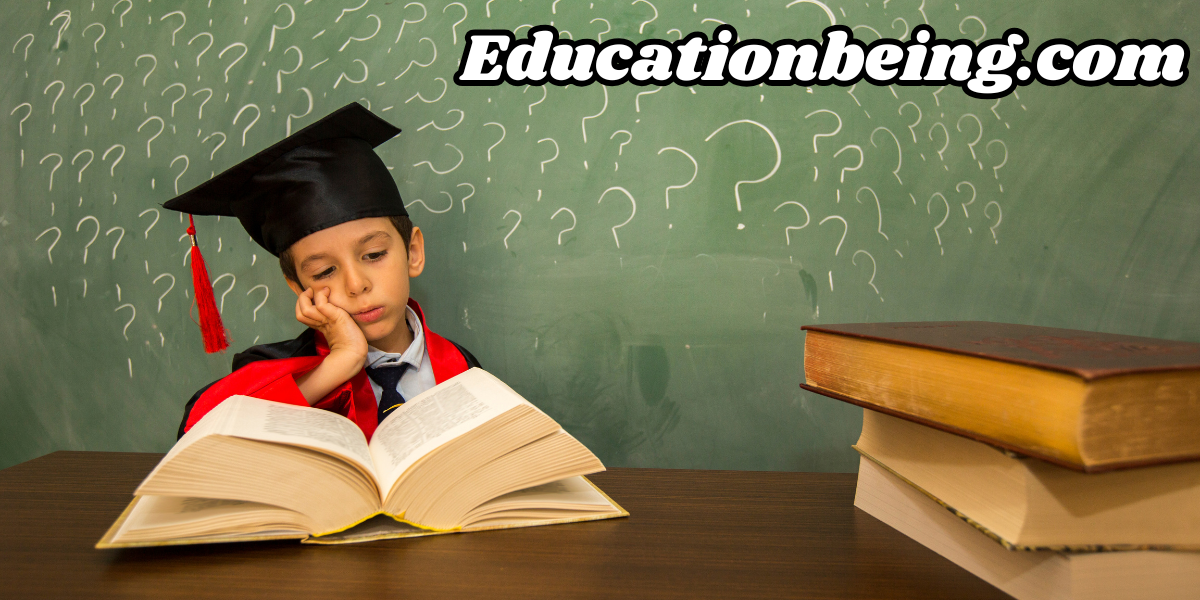
.png)