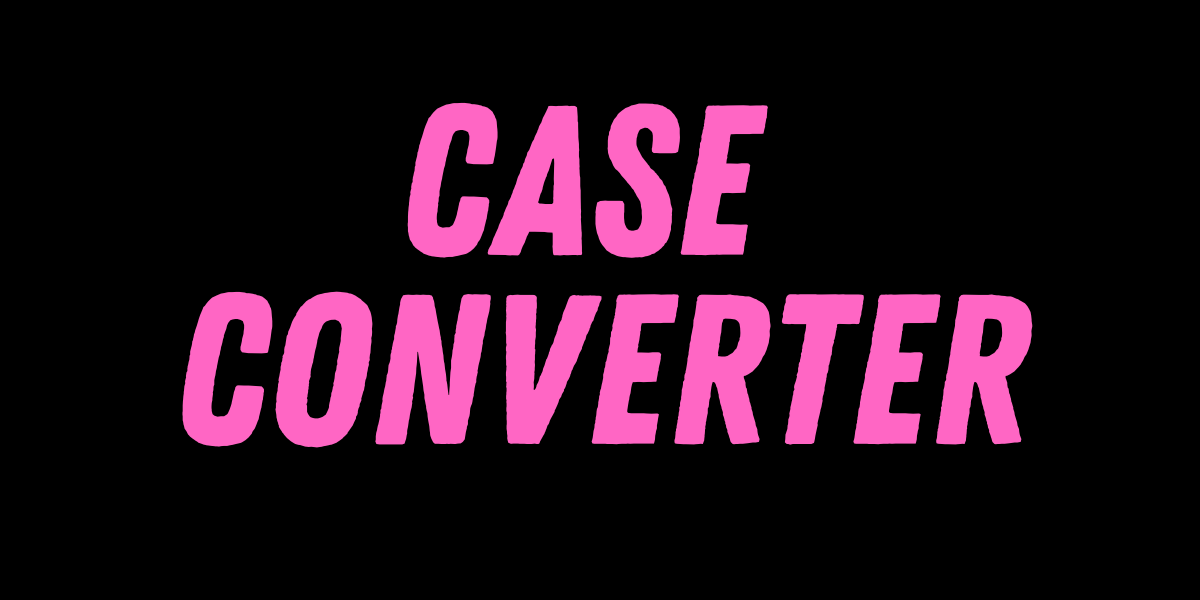Image Converter
Free Image Converter Online - Convert JPG, BMP, GIF, PNG images

Free Image Converter Online By CVS Converter
Today most of the work is online and whether it be a college form or just you opening your account on a matrimonial site you need to upload documents and matching the document type is very important. That is where “CVS Image Converter Online” comes into play, be it a conversion of video into a series of images or basic conversions like PDF to JPG, JPG to SVG, or SVG to PNG all can be done by this versatile and easy to use online image converter.
These are only a few of the many things that can be done with the “CVS Image Converter Online”. The things you can do with this site are nearly endless. Down below there are some tutorials on how to turn different files into images below.
Convert Any Image to PNG Online:
Many of the online-based sites require you to upload your images into PNG format as it is a raster image file format that is commonly used across the internet. Just upload your image and select the PNG format, after some time download the converted image and use it to your liking.
Convert Any Image To WebP.
The new modern extension Webp is slowly taking over the internet, as it is a very new extension many apps don't support it. Change this file format to any of your desires just by a simple click.
Convert Image to GIFs.
Convert your PDFs into Word documents or just a series of images. Just upload the file in the online image converter and download your desired format.
Features Of CVS Image Converter Online
Let's look at some features of CVS Image Converter Online below-
- Convert Any Image: More than 500 image formats are supported by this site, including popular formats like JPG, PNG, WebP, and more.
- High-Quality Conversions: The site partnered with various software vendors to give the best result, this allows you to change any settings during conversions.
- Security: This site provides the best file security and privacy despite being free to use. The files are protected with 256-bit SSL encryption and automatically delete all uploaded files after a few hours.
- Convert images for free: The “CVS Image Converter Online” sites do all of the conversion without charging a single penny from the users.
- Convert images without losing quality: A lot of the format when converting images tends to lose some of the quality, but JPG format compresses image file size without reducing image quality.
How to use a CVS online image converter?
Follow the steps below to Use CVS image converter online-
Step 1: Open the online image converter
Go to the “CVS image converter online”, which is a free online image converter. Upon reaching the you will find an input field where you can upload images which you want to convert.
Step 2: Upload the file which you want to convert to image
Uploading the files is easy: either drag or drop the file from your file manager or the drop-down menu selects the image you want to upload. You can even multiple same-format files such as SVG, PNG, or GIF which will all get converted at once.
Step 3: Select the output format & image enhancement options
After uploading the files from the drop-down menu select the output format for the file conversion. On this site you can choose from various popular image formats but also the least opted ones. During the conversion process, you can apply basic image settings such as quality, DPI, and image size, as well as some image enhancements such as saturation, brightness, shadow, etc. If you don't need them just go to STEP 3.
Step 4: Download the converted image
Once you have selected all the enhancements and the file format, all you have to do is click on “Start”. CVS will start converting your image into your desirable file format along with the enhancements. After it's completed you can simplify downloading the file or you can choose to save it to Google Drive or DropBox, or you can simply further edit it.
Why use a CVS online image converter?
CVS online image converter tool is one of the best converter tools. It Does not need any software installation. It has many file formats to choose from along with basic image enhancement. The tool doesn't require the user to signups or any subscription fees. You just have to simply upload the image and select the file format in which you want to convert, after some time your file will be converted and ready to download.
As long as you have an internet connection, you may use this service to convert JPG to PNG, SVG, GIF, and other image formats from almost anywhere.
CVS image converter online is made to be easy to use and optimized for tablets and smartphones as well.. You can use it while working, at home, traveling, or even on vacation because it's an online image converter.
FAQ
1) What are JPG files?
JPG (also known as JPEG) which stands for Joint Photographic Experts Group, is a widely used image file format. They are the most commonly used image formats that are compatible with all platforms. JPGs files are comparatively smaller than other file formats, and can be transferred quickly and can be accessed rapidly for viewing online.
2) How can I convert images for free?
The CVS image Converter is fast, easy and free for everyone to use. You just need to upload the image, do the necessary changes and then download the image in your preferred file sizes.
3) Can I convert images from my phone?
You can use this free image converter from anywhere, and from any device, so you can convert your image wherever you are.
4) Can I convert a pdf into an image with the CVS image converter tool?
Convert your PDFs into Word documents or just a series of images. Just upload the file in the online image converter and download your desired format.
5) Are my files safe with CVS Converter online?
Yes, we make sure that your files are safe. We don’t let any third party view or access your images, all the images that have been uploaded are deleted after a few minutes. This reduces the server load, enabling us to offer it without cost.






.png)

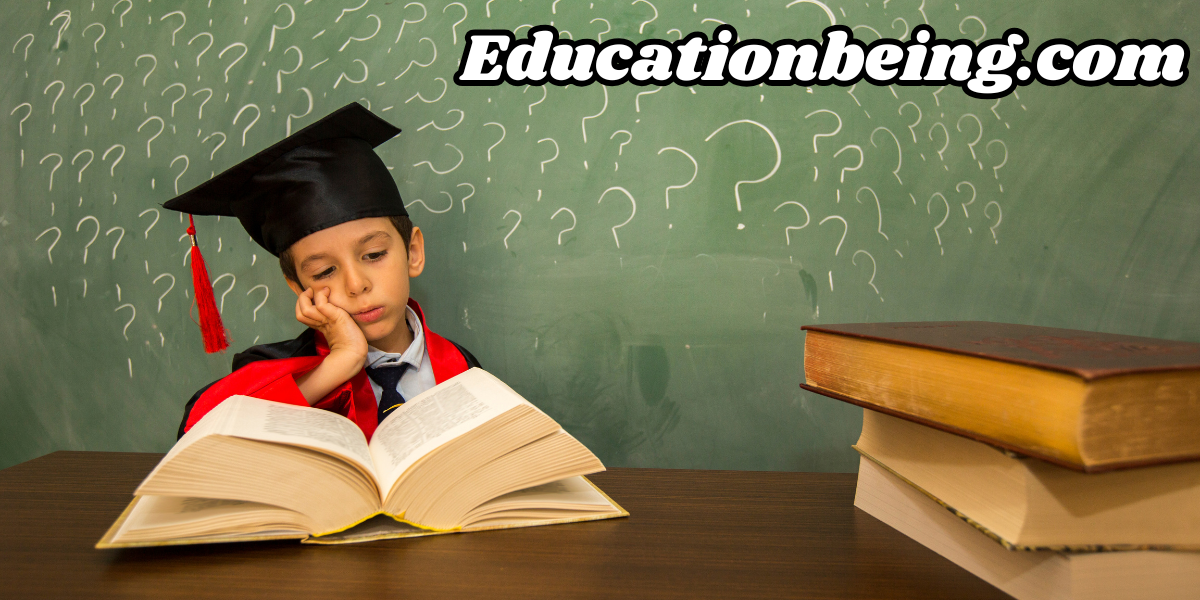
.png)