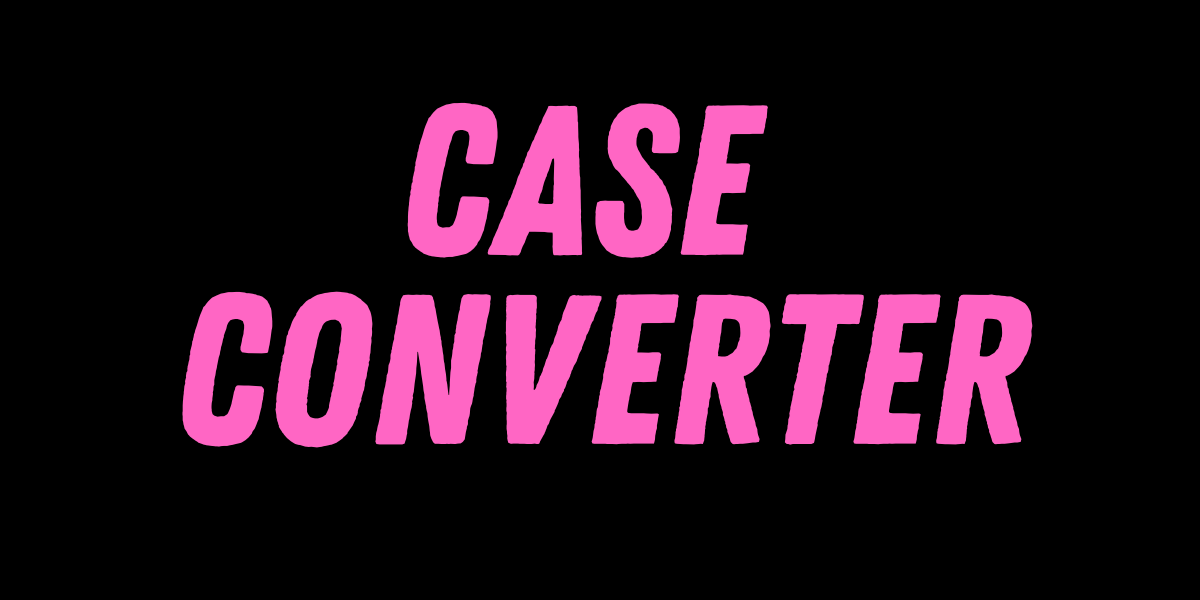JPG to PNG
Change JPG images to PNG Online
Free JPG to PNG converter: Change JPG images to PNG at CVS Converter
If you want to convert a JPG image to PNG, then it is a very simple process, which can enhance the quality of your image in terms of transparency and resolution. JPG images are lossy compression, which reduces the size of a file by discarding some image data, but PNG images use lossless compression, which helps to retain all the details of the original image, making PNG an ideal choice for an image that requires clear, sharp edges and transparency. This conversion can be done easily just by using various online tools or image editing software. Many free online converters allow you to upload a JPG image and can convert that image into PNG format without installing any additional software. This process will maintain the quality of your image, it also helps you to preserve a transparent background, which makes it versatile for various users like web design or digital artwork.
What is a JPG and PNG Format?
JPG and PNG are two common formats of an image with unique characteristics and uses. It uses lossy compression, which means it reduces the size of an image by discarding image data. This compression reduces the quality of your image.JPG is comparatively small in size, which makes it usable for web use where loading speed is important. It is very useful for photographs and images where small details are less important, but it does not provide transparency.
Whereas PNG uses lossless compression, which means there is no loss of data in the process of compression, so that the image will have its original quality. Its image is larger than that of JPG because they do not lose any data of the image, but it is not useful where the size of the file matters. It has high quality visuals and transparency, and also works well with images with sharp edges and flat colour.
How can a JPG image be converted to PNG?
You can convert a JPG image to PNG by changing the file. The JPG file, which has lossy compression, is decoded with the help of an image processing tool. In this process, the compressed image is reconstructed into its original form, but some of the data can be lost because of the nature of JPG and can not be recovered.
After the decoding of an image, the next step is to re-encode in PNG format. In this step, lossless compression is done to retain the full quality of the image without any loss of data. The PNG file preserves the original quality of the image without degradation.
As JPG does not support any transparency, these areas should be manually edited with the use of image editing software like Photoshop, GIMP, or online tools.
After re-encoding the JPG image to PNG, the image is saved as a PNG file, the file preserves the image sharpness, and if transparency is added, then that is also maintained.
Where can I use CVS JPG image to PNG converter?
CVS JPG to PNG conversion is used in a variety of situations. Here are some common cases where you can use CVS JPG image to PNG converter:
- PNG image is preferred for web design and graphics as they need higher quality than JPG.
- Images in PNG use lossless compression and preserve all image data, which makes it a good choice for high quality prints.
- In image editing and layering, and also used in graphic design work where complex compositions are needed.
- For creating a transparent image used for digital artwork.
- You can use this conversion for GIF or animation creation also.
- For providing high quality images.
Features of JPG to PNG converter By CVS Converter
CVS JPG to PNG converter offers a wide range of features that make the process of converting your image simple, efficient, and flexible, so here are some of the common features:
- Lossless conversion: This converter ensures that the quality of the image remains the same. By converting a JPG image into PNG, it retains the sharpness and clarity of the image and no image detail is lost.
- Transparency support: If you want transparent areas in your image, then this converter will allow you to preserve and create transparency.
- Batch conversion: You can upload and convert multiple JPG images to PNG at the same time, this process will save your time.
- High resolution conversion: You typically maintain the original resolution of the JPG image when converting to PNG, this ensures that the converted file is as sharp and clear as the original file.
- User-friendly interface:This converter has a very easy-to-use interface and allows you to simply drag and drop your JPG file and download the converted PNG file in just a few clicks. This does not require you to sign up or create an account, which makes this process quick and straightforward.
Steps to Convert JPG to PNG at CVS Converter
Let's look at some feature of CVS JPG to PNG are-
- First go to the CVS JPG to PNG converter.
- Then select and upload the JPG image you want to convert.
- Click on the convert button, then the tool will process the image and convert it from JPG to PNG image
- Once the conversion is done, you can download the file which will be of a higher quality format.
FAQ
1) What is the difference between the format of JPG and PNG?
JPG uses lossy compression to reduce the size of a file by discarding some of the image data, which makes it an ideal format for photos where the size of the file matters, but it does not support any transparency.
Whereas PNG uses lossless compression and retains all image data, and also preserves the quality of the image. PNG also supports transparency, which makes it ideal for logos, graphics, and images where sharp and clear visuals are needed.
2) Can multiple JPG files be converted to PNG at once?
Yes, you can convert multiple JPG files to PNG in one go as this converter supports batch processing.
3) Does the quality of an image affect the conversion of CVS JPG to PNG?
No, if you are converting CVS JPG to PNG, then the quality of an image is not affected because PNG is a lossless format and it retains the quality of an image.
4) Does any additional software need to be used in the conversion?
No, you do not need to install any other software if you are using an online converter. These tools work directly in your browser.
5) Does CVS JPG to PNG converter work on mobile devices?
Yes, you can use a CVS JPG to PNG converter in your mobile devices through web browsers.






.png)

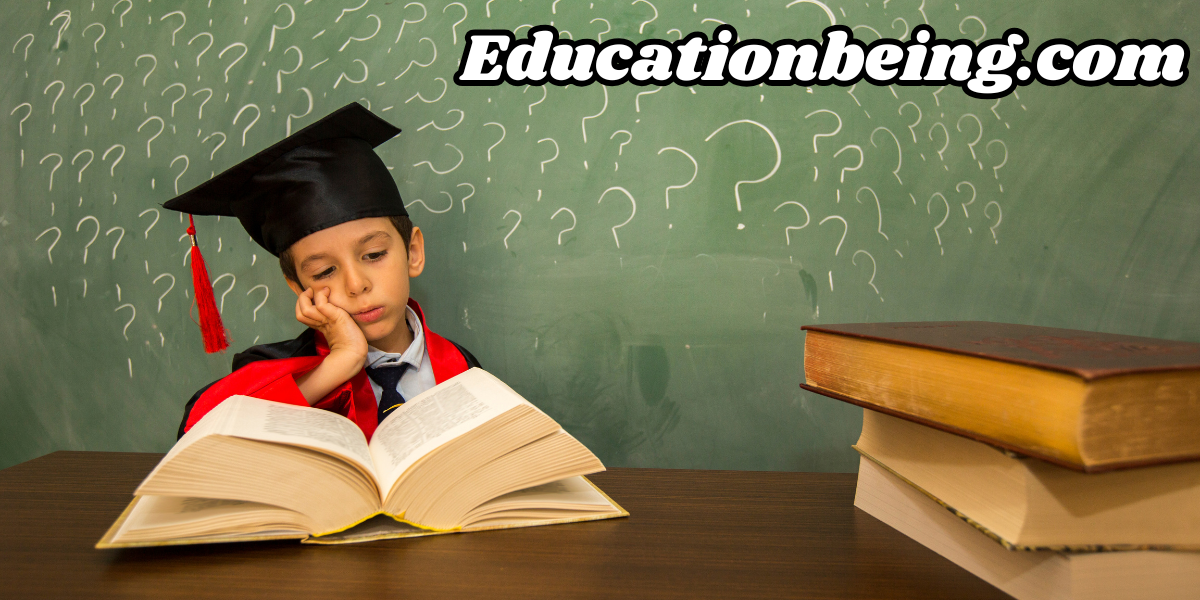
.png)