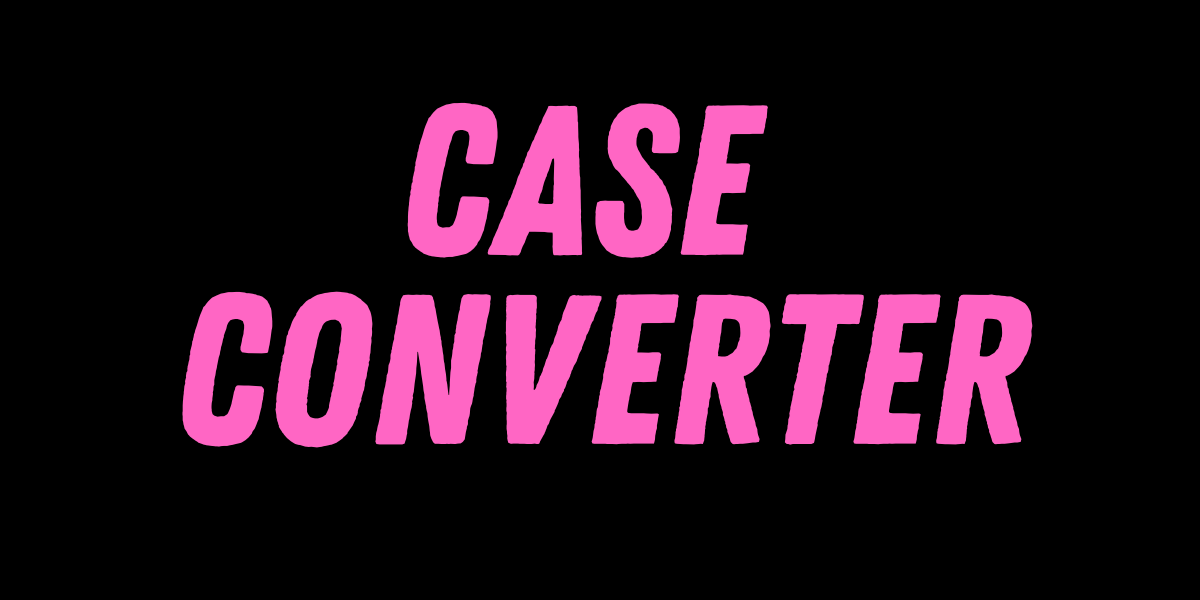PNG to JPG Converter
Online PNG to JPG Image Converter | Change PNG to JPG Free Online Tool
Free CVS PNG to JPG Converter: Change PNG Images to JPG
Converting a PNG image to a JPG is an easy process that can assist with cut file size while enhancing compatibility with different programs. PNG images use lossless compression, which keeps every element of the original photograph, whereas JPG images use lossy compression, which decreases file size by eliminating some image data. This process can be easily done with CVS PNG to JPG Converter tools online
What is a PNG and a JPG Image Format?
PNG and JPG are two prevalent image formats that have unique features and applications. PNG uses lossless compression, which means that nothing is lost during the process of compression, allowing the image to retain its original quality. PNG files are bigger because they contain all image data with no loss. This type of file is ideal for high-quality graphics with crisp edges and transparency support.
In contrast, JPG applies lossy compression, thereby decreasing file size by discarding some image data. This compression decreases JPG images, rendering them useful for applications on the internet where loading time is critical. JPG is ideal for images and pictures where minute details are less important, but it cannot accommodate transparency.
How Can a PNG Image Be Converted to JPG Image Format ?
A PNG image can be switched to JPG via the file format. The lossless compressed PNG file is decoded using an image processing tool. The picture is recreated with as much detail as possible, but quality degradation may occur due to JPG's lossy compression.
After reading the image, re-encode it in JPG format. During this phase, lossy compression is utilised to minimise the file size while maintaining acceptable quality. This makes the picture easier to keep and share.
PNG supports openness, so areas with transparency need to be manually edited with software for editing images such as Photoshop, GIMP, or online tools. Transparent areas typically turn into a solid background colour, usually white.
The PNG image is re-encoded to JPG and saved as a JPG file. The file keeps a balance of quality and size, making it compatible with a variety of applications.
Advantages of Using JPG Format
Lets look at the the advantage of using JPG Format below-
- Smaller File Size - JPG images are considerably smaller than PNGs, making them perfect for sharing on the internet and web use.
- Better Compatibility - JPG files are capable of being opened with almost any device, software, or browser.
- JPG pictures load quicker on websites and social media sites because they are smaller in file size.
- Ideal for Photography - The JPG format has become popular in digital photography due to its excellent colour precision and ability to simplify large images.
- JPG images are simple to edit and adjust utilising a variety of software applications.
Where Can I Use CVS PNG Image to JPG Converter ?
CVS PNG to JPG conversion can be helpful in a variety of scenarios. Here are some typical applications for CVS PNG to JPG converter:
- Web Design and Online Content - JPG files are suggested for blogs and other web pages to guarantee faster loading times.
- High Resolution image- Professional photographers frequently use JPG format for effectively saving high-resolution images.
- Share easily- The JPG file type is frequently employed for quick image sharing on social media and via email.
- Storage Efficiency - Because JPG images have lesser file sizes, users can store an immense amount of photos without using up a lot of space.
- Printing and Documentation - JPG files are appropriate for printing and attaching official documents.
Features of CVS PNG Image to JPG Converter
CVS PNG to JPG converter offers a wide range of features that make the process of converting your image simple, efficient, and flexible. Here are some of the common features:
- Preserve Quality : The converter used reduces file size while preserving image quality.
- Automatic Background Adjustment: Because PNG supports openness, the converter is going to substitute transparent areas with a solid background.
- Batch Conversion: You may upload and convert multiple PNG images to JPG at the same time, preserving time and effort.
- Optimised Resolution: The conversion process maintains an optimal elimination to ensure that the resulting picture is sharp and clear.
- User-Friendly Interface: The tool is very easy to use, allowing users to drag and drop PNG files and then download the converted JPG files with just a couple clicks. There is no need to sign up or create an account, so the process is quick and simple.
Steps to Convert PNG to JPG Image at CVS Converter
These are the steps to use CVS PNG to JPG converter:
- Go to the CVS PNG to JPG converter first.
- Select the PNG file you wish to convert, then upload it.
- The application will process and convert the image from PNG to JPG format after you click the convert button.
- After the conversion is finished, you might receive the file in JPG format, which is easier to distribute and save due to its reduced size.
FAQ
1) How are PNG and JPG formats different?
PNG restricts images without losing any data, thus rendering it ideal for high-quality graphics and transparency. JPG uses lossy compression to decrease the file size while preserving visual quality, making it ideal for web use and photography.
2) Can multiple PNG files be converted to JPG at once?
Yes, this tool backs batch processing, so you may convert multiple PNG files to JPG at once.
3) Does the quality of an image affect the conversion of CVS PNG to JPG?
Yes, given that JPG is a lossy format, the quality of images may be lost during conversion. However, the tool accomplishes the best possible balance of quality and file size.
4) Does any additional software need to be used in the conversion?
No, you aren't required to download or set up any additional software if you use an online converter. These applications operate directly in your browser.
5) Does CVS PNG to JPG converter work on mobile devices?
Yes, you can use a CVS PNG to JPG converter on your mobile devices through web browsers. By going onto your web browser and searching for cvs png to jpg converter, you’ll find the first link to open from there.






.png)

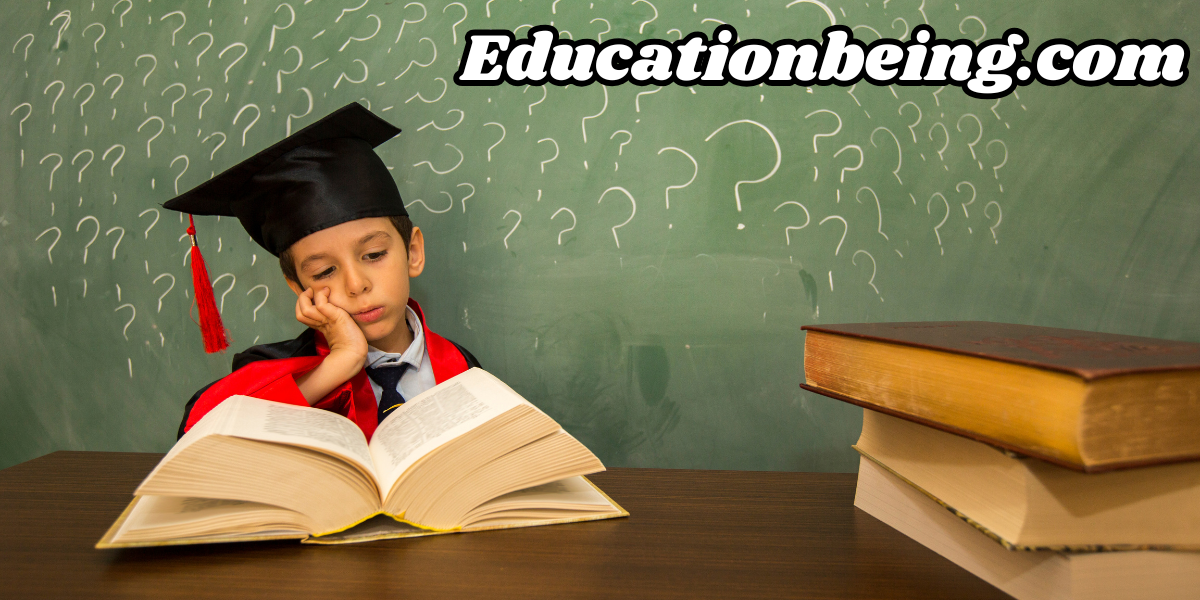
.png)