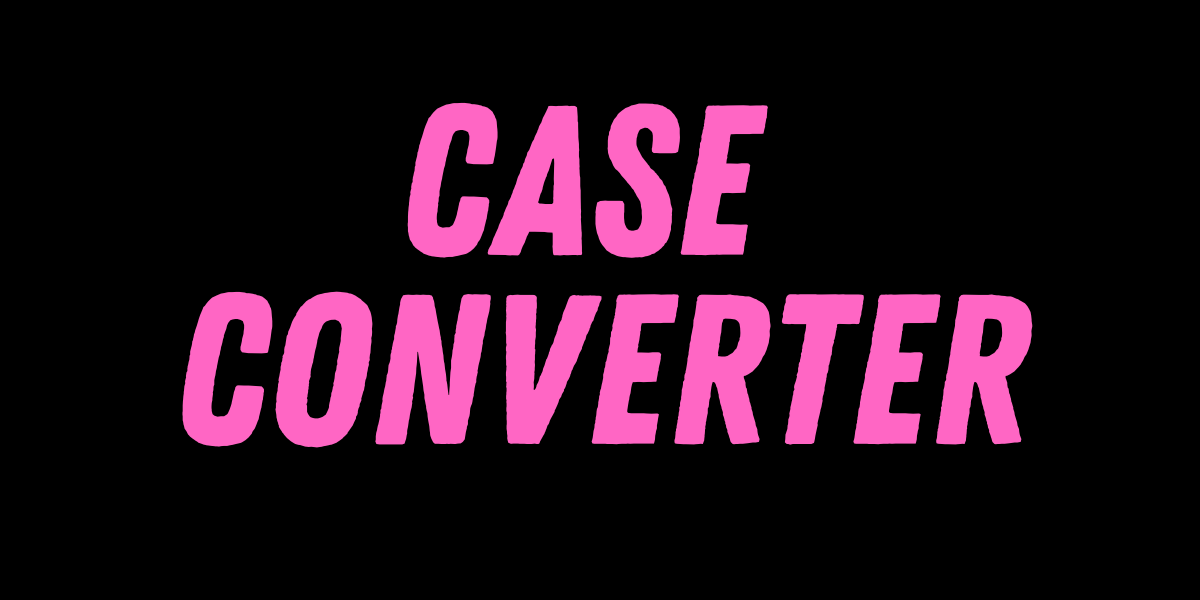Crop Image
Image Crop tool refines photos by resizing, trimming, and focusing on key elements, helping designers, photographers, and everyday users create cleaner, more impactful visuals effortlessly.

Fast Online Image Cropper Tool
We’ve all been there before when You've clicked almost a perfect click, but there are things which need to be removed before posting it online.
CVS free and Fast Online Image Cropper Tool lets you remove things you don't want in your photos.It lets you enhance your Skills of composition and highlight your pictures with a different and new perspective. This Fast Online Image Cropper tool is an amazing tool which is easy to use for beginners. Just drag the corners of the crop box and make a fresh new look for your pictures in instant .This tool can easily crop the unwanted picture parts and give you the best result.
So, crop pictures online with the help of CVS’s free Fast Online Image Cropper Tool picture crop features for more amazing results.
Make Perfect Post for Social media platforms
Select from various types or preset ratio for specifically each social media like instagram, youtube and many more. It will work smoothly whether you're enhancing pictures for instagram posts, youtube thumbnails, ad flyers, our tool confirms that your pictures fit perfectly in any platform of your choice .
Your go-to image cropper for social media
Majority of people are too busy to waste their time on complex editing tools and software. That's why CVS’s simple to use image cropper is the most suited option for all cropping needs. With easily available preset templates for Instagram, YouTube, Facebook, etc. it's the simplest way to crop your one picture according to every platform's different dimensions without any worry. And when you've completed you can also add one or two stickers for extra attractiveness.
Interactive Cropping Interface
You will see how different your image looks after you crop it with CVS Image cropper tool. You don't have to have so much knowledge to use it or learn about the dimension. The tool just needs drag and drop the crop box and just needs an adjustment.
Features of CVS Fast Online Image Cropper Tool
Let's look at some features of CVS Fast Online Image Cropper Tool below-
-
Free photo cropping: CVS Image cropper tool uses less time, money and calms your mind by doing it for free.
-
Zero quality loss: CVS Image cropper tool quickly crop your pictures without risking your pictures quality
-
Beginner-friendly cropping: CVS Image cropper tool simply crop pictures online with a simple to use tool.
-
Quick and Easy to Use: You can crop photos easily by drawing a triangle on the photo. There is no need for you to upload, we can crop images just on your browser.
-
Crop Image to Any Size: With CVS Image cropper tool you can crop your photos to a precise pixel size so that it doesn't leave our any part of the photo
-
Online Tool: It is a cloud hosted picture cropper. There is nothing to install to use this feature with CVS Image cropper tool . It works on all devices like Windows, Mac, Linux.
-
100% Free: This picture cropper is fully free to use there is no inside registration, file size limit or watermark which can be really annoying sometimes.
-
Privacy Protected: We crop your pictures directly on the browser. Since your data never gets uploaded or stored on our server no one can get to them.
A few more benefits you'll love on CVS Image Cropper Online:
- Safe: You minimise the risk of getting viruses in your device and losing everything. And also access your data because we don't keep files uploaded from the users. So you can stop worrying about third parties getting your information.
- Fast: Your photos will be uploaded instantly and size of the file doesn't matter. It will only take 5 mins to crop your photos to enhance your cropping. We don't have extra complicated features.that will delay your process
- Multifunctional: There are many features for users to use like cropping photo, add watermarks, compress images and resize pictures and others on our website
Why choose CVS Fast Online Image Cropper Tool?
From your phone, tablet, desktop computer, or someone else’s pc.CVS fast online image cropper tool can help you to crop your photos and can use it to upload on Instagram, Facebook uploading it elsewhere, sharing to WhatsApp groups, friends, family from anywhere anytime. Internet connection is all you're gonna need to use our tool.
CVS lets you see your pictures changes instantly no need to save and check every edit. If dimensions are not interesting you can easily drag and drop a crop box and use it as per your liking and interest by adjusting height and width.
- Circle and rectangular image cropping
- Exact ratio and dimensions for cropping photo
- Crop images according to need or platform
- Crop multiple elements while cropping images
- Resize and put watermark
How to crop an image online with CVS Fast Online Image Cropper Tool ?
It's very simple with CVS Fast Online Image Cropper Tool, read more in how to crop images
- You can either use your hard drive, URL or cloud storage to upload pictures on our website.
- Move the corners of the cropping box to adjust size.
- Need a preset crop box? Select it from the settings and choose the one that suits you the best and then click “Apply” and “Save”.
- Click the export button on top right corner to save the image to your gallery
FAQ
1) Is the CVS image crop tool free?
Yes, it is completely free, no hidden charges included.
2) What formats does the image cropper support?
Yes CVS supports JPG,PNG to crop the image.
3) How can I crop a picture without affecting the quality?
You don't have to compromise with the quality of the image while cropping the picture.
4) What are the advantages of an online image cropper compared to a desktop software?
There is no need for strong hardware for this to be used. This is the main benefit. Very low memory space will be used by this app and it is very user friendly and simple to use, so you don't need much time to master it. They offer essential features so you'll be able to do necessary edits.
5) Can I use this online tool to crop photos on a mobile device?
Yes, CVS makes it simple to use on tablets and cellphones.






.png)

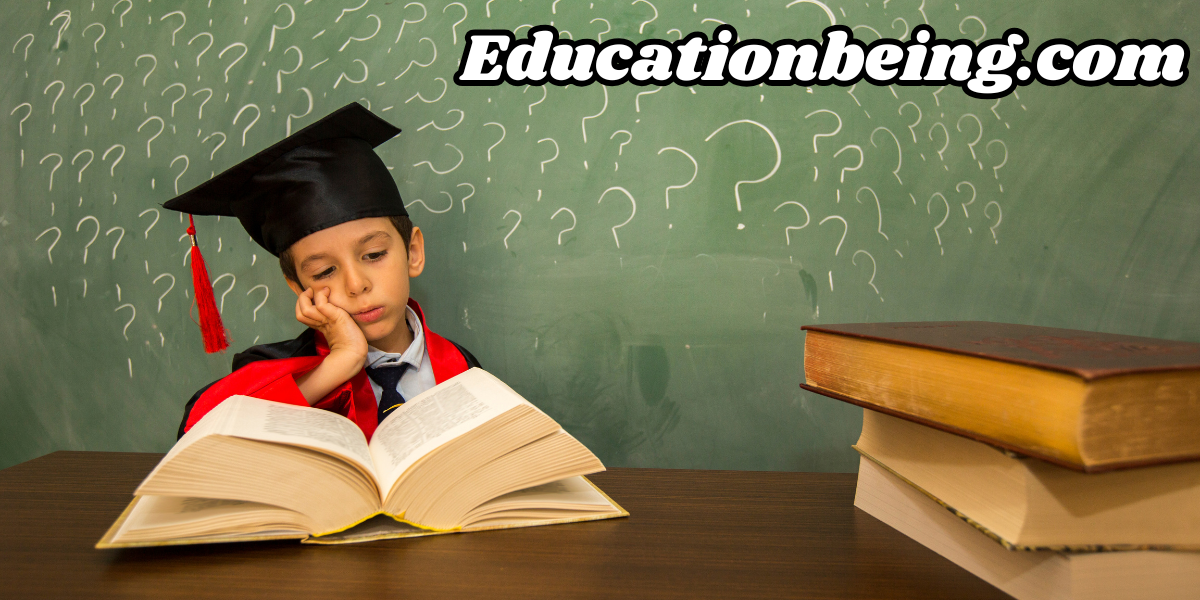
.png)