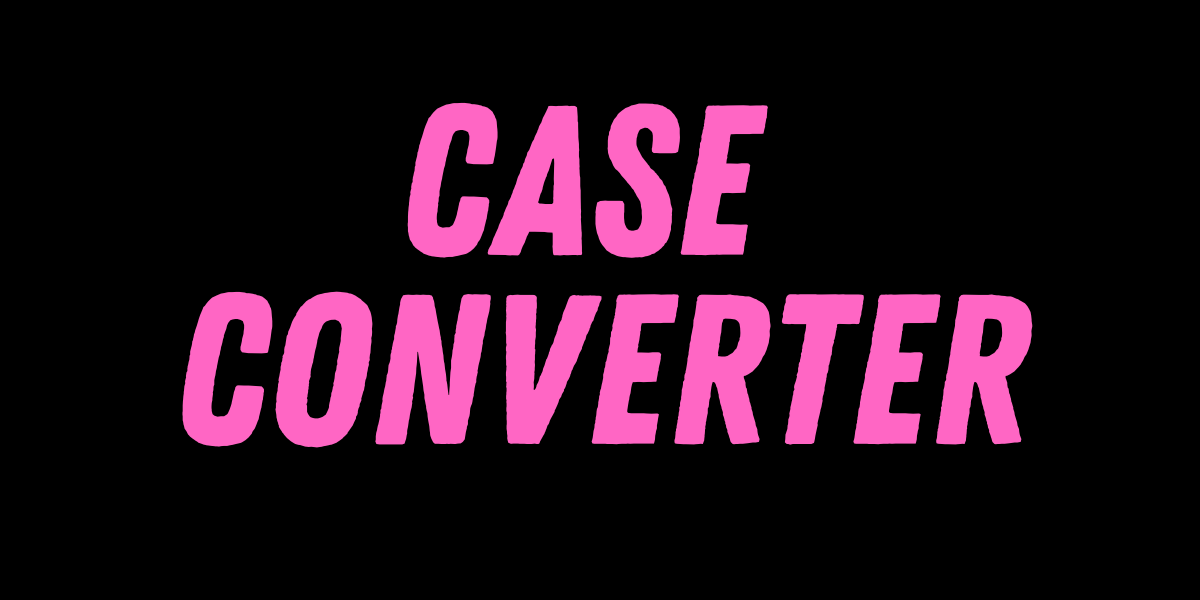Word Counter
Word Counter is a free tool that helps you track words, characters, sentences, and paragraphs in real time, ensuring clarity, precision, and compliance with writing or SEO requirements.
Word Counter
The word counter is a useful tool that provides efficient and accurate writing assistance. Our CVS Converter’s word counter tool helps you meet word count requirements effectively while you are writing a draft. Additionally, our word counter tool is essential for improving the productivity of your content, addressing real-time issues, and making your content more comprehensive and attractive and it is designed to make your writing smoother, precise, and unique.
What is the word counter?
A word counter is a tool that is specifically designed to calculate the number of words, characters, and paragraphs in your content. This tool has become a helpful resource for content writers, students, and professional writers working on their reports. With our word converter, you can track word limits for their content. It is also useful whether you are writing for academic purposes or social media; the tool fulfills all the requirements effectively and provides you instant results.
In addition, our word counter provides various other useful statistics, such as the number of sentences, and characters, counting of paragraphs, and estimated reading time. It also includes some advanced features such as keyword density and writing complexity which help make your content unique and attractive. The word counter tool is very easy to use; you just need to paste your content and then this tool automatically calculates the words in no time. However, with the help of this tool, you are able to save important time and also limit the manual errors of word count.
Why use CVS Converter's word counter?
CVS Converter’s word counter offers various benefits, including:
To meet word limits
Our word counter tool is useful for writers, students, and professional bloggers, who write lengthy reports and must follow specific word count guidelines. It ensures that they meet their word limit accurately.
Content optimization
The word counter tool is useful for content creators and bloggers to optimize their content for search engines.
Social media compliances
Various social media platforms such as Twitter, Instagram, or LinkedIn have word limit restrictions. This tool helps users to stay within those word limits.
Improve writing clarity
Our word count tool encourages clear writing by helping remove unnecessary repetition of content and focuses on delivering important messages to the people.
Enhance editing technique
While editing, you have to monitor word limits which helps to make your content balanced and polished.
Key features of CVS Converter’s word counter
CVS Converter's word counter tool plays a crucial role in content creation, and it includes various features like:
- Character counter: Our word counter tool provides both word count and character count with or without space and also ensures that your content meets specific requirements like Twitter's character limit.
- Detailed breakdown: This tool provides insight into the number of sentences, paragraphs, and words helping you fine-tune your writing style and structure.
- Word frequency: It tracks how many times a word appears in your content, helping you avoid repetition and improve writing quality.
- Multiple language support: Our word counter tool can convert normal text into different languages and ensures that every individual can use it.
- Real-time word count: Our word counter tool works instantly; you just need to paste your content into the tool, and you'll get instant results.
How to use CVS Converter's word counter tool?
To use our amazing word counter, you have to follow below given basic steps:
- In the first step, you have to simply copy and paste your content into the text box.
- The tool will automatically calculate and display your word count of the content and it will also show the character count and other useful statistics.
- While writing, monitor your word limit and try to ensure you are meeting your target or staying within the given limit.
- If your text exceeds or falls short of the word limit, this tool helps you to edit your content accordingly.
- Once you’ve finished editing, download your file and copy or content for use in other applications.
Benefits of using CVS Converter's word counter
CVS Converter's word counter tool provides various benefits such as:
- Accuracy: Our word counter tool provides an accurate number of words and characters in your content.
- Improve writing structure: This tool improves the overall writing structure while ensuring that your content stays within a given word limit.
- Estimate reading time: The word counter tool is not only used to count the words of content but also determines how long it would take for someone to read your content.
- Support SEO optimization: It is useful for SEO optimization as it offers keyword density, and analysis and also helps in improving content visibility.
- Boost productivity: our word counter helps in boosting productivity by focusing and tracking the progress while writing content.
FAQS
1. Can we use CVS Converter's word counter tool for long documents?
Ans:- Yes, you can use the word counter tool for both short as well as long and lengthy articles without any hassle.
2. Is this tool free to use?
Ans:- "Absolutely! Our word counter tool is entirely free to use.
3. Does the tool tally words including spaces or excluding them?
Ans:- Yes, our word counter tool provides both types of character count including spaces or without spaces as well.
4. Can we use the word counter tool for social media posts?
Ans:- Yes, if you are using platforms like Twitter, and Instagram you can use this tool for editing your post, as it helps you to stay within character limits or optimize your content.
5. Can this tool be used for academic purposes also?
Ans:- Absolutely yes, if you are working on an essay or research paper then you can use this tool for meeting the word count requirement.
Also Look at Our Tools : ICO to PNG | Terms & Condition Generator | Privacy Policy Generator | Random Word Generator






.png)

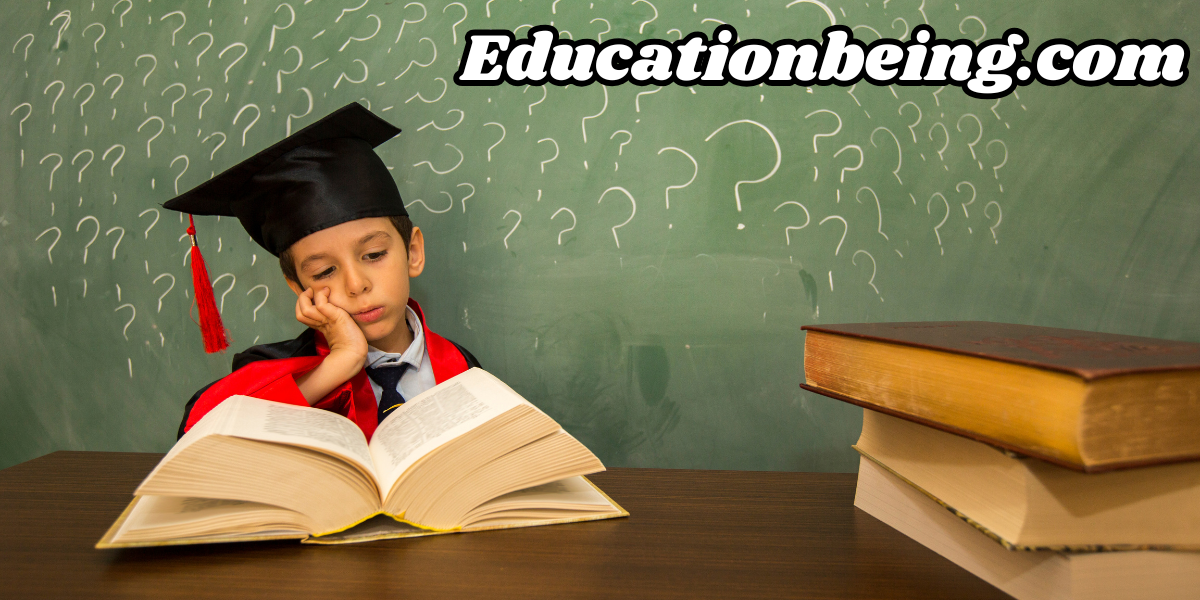
.png)