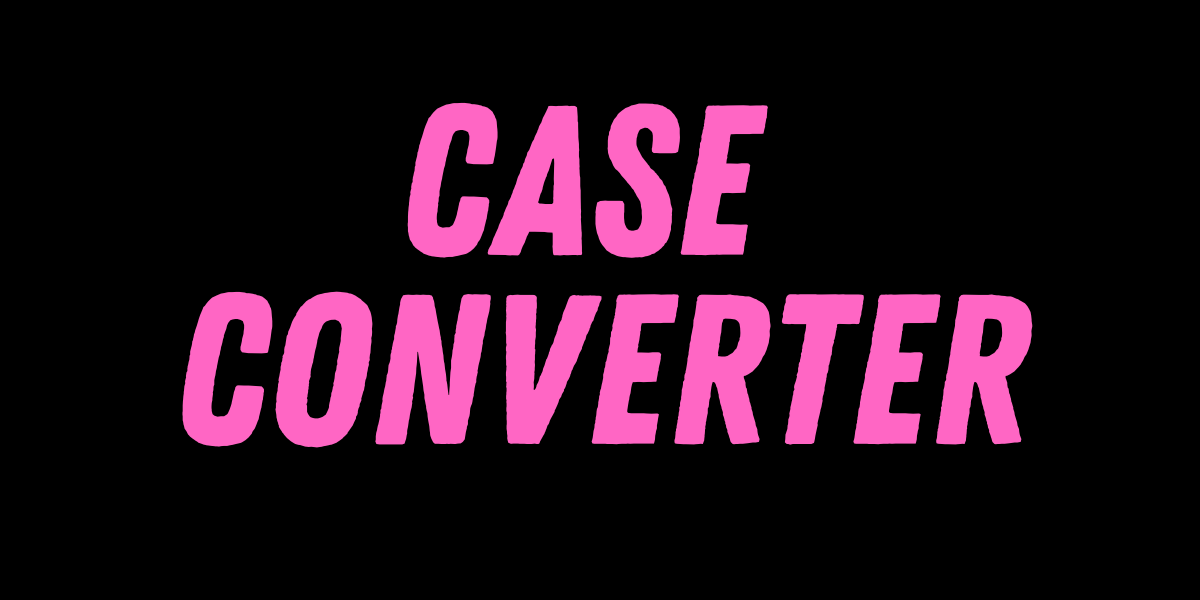WebP to PNG
Easily convert WebP images to PNG online with a free tool, maintaining image quality and compatibility, perfect for designers, developers, and users who need versatile, editable, and high-quality visuals.
CVS WebP to PNG Converter: Convert WebP Images to PNG Easily
Converting WebP images to PNG format requires only basic steps. The conversion process enables users to obtain high-quality images with transparency features and better compatibility and enhanced editing capabilities. WebP represents a contemporary image format which Google created to provide superior compression capabilities alongside high-quality results. WebP remains unsupported by several platforms and editing software applications. PNG functions as a versatile format that accepts lossless compression in addition to transparency features so it meets requirements for premium image and web graphic usage.
You can convert WebP images to PNG through numerous free online tools that require no additional software installation. Users can achieve better functionality and design abilities in applications through image quality maintenance, thanks to this conversion method.
What is WebP and PNG?
WebP and PNG represent different image formats which serve distinct purposes in image management.
- WebP: WebP serves as a modern image standard which manages superior compression together with excellent image clarity. WebP supports two compression methods including lossy and lossless compression and it enables transparency and animation features.
- PNG:The widely applied PNG format supports lossless compression together with transparency features. High-resolution visuals within PNG images make them suitable for graphical designs for logos along with web applications.
WebP excels at minimizing web file sizes yet PNG stands as the top selection for images that need transparent elements and superior visual quality.
How to Convert a WebP Image to PNG?
Converting WebP images to PNG format requires a file format change that maintains image quality. Here’s how it works:
- Upload the WebP Image: Select the WebP file and upload it to an online converter or image editing software for processing.
- Process the Image: The tool transforms WebP files into PNG format while preserving all image details.
- Preserve Transparency (Optional): The converter maintains transparency features from WebP images when converting them to PNG files.
- Download the PNG Image: You can save the converted PNG file to your device by downloading it through the process.
Users of online tools can use additional customization features including resize options and color adjustment tools as well as transparency modification settings.
Where Can You Use CVS WebP to PNG Converter?
Users can employ this converter for multiple functions including:
- Graphic Design:The precise edges along with transparent features of PNG files make them suitable for graphic designers..
Web Development: PNG files maintain broad support from web browsers and applications in web development contexts. - Image Editing: PNG images function with most editing software while WebP shows restricted software compatibility.
- Marketing and Branding: Visual content for branding purposes and promotional activities keeps its quality at its best through PNG files.
- Social Media: Social media platforms that do not support WebP files should use PNG images instead of WebP for online posting..
- Print Media: PNG images deliver superior resolution for print media applications which results in better print quality.
- Presentations and E-learning: PNG images provide value in both educational materials such as online classes and visual presentations through slideshows.
Features of CVS WebP to PNG Converter
- Retains Image Quality – The automatic conversion process from WebP to PNG does not compromise image quality in any way.
- Supports Transparency – Maintains transparent backgrounds for better design flexibility.
- Batch Conversion – Convert multiple WebP images to PNG at once.
- User-Friendly – The tool functions online without requiring users to install any software programs.
- No Software Installation Required – Works online without needing to download additional programs.
- Fast Processing – Quick conversion without delays.
- Secure and Free – The service provides free and secure operations without requiring any sign-up process or hidden fees.
- Customization Options – User Adjustment Options Enable Users to Change File Size and Background Hue While Controlling Opacity Levels.
Steps to Convert WebP to PNG Using CVS Converter
- Access the CVS WebP to PNG Converter website.
- Select the WebP image you want to convert through the upload function.
- Activate the Convert Button during conversion processing to achieve completion.
- Save your PNG file by downloading it from the platform.
- You can modify the image through additional customization steps (Optional).
Conclusion
The CVS WebP to PNG Converter serves as a basic yet robust application which enables users to transform WebP images into PNG format. Users can achieve their image conversion needs through this tool which delivers quick and efficient solutions for transparent design files and high-quality printing files and editing compatibility.
The converter provides users with a seamless experience through its batch processing capabilities and transparency retention features and user-friendly interface. PNG images serve as a fundamental tool for web development along with graphic design and digital marketing activities making them necessary to professional practice in these fields.
The CVS WebP to PNG Converter enables users to convert WebP images into high-quality PNG files while maintaining all image details. The free online tool reduces work time and effort which enables users to handle images more efficiently between different applications.The converter maintains transparency from WebP images when they are converted to PNG files.
The wide platform support for PNG files together with their enhanced compatibility creates better utilization in both editing tools as well as web applications.Experience improved digital workflow by using the CVS WebP to PNG Converter to obtain high-quality PNG images.
FAQ (Frequently Asked Questions)
1. What’s the difference between WebP and PNG?
WebP offers superior compression capabilities and reduced file sizes yet PNG enables lossless compression together with transparency capabilities which are best for high-quality image format.
2. Can I do conversion of multiple WebP files to PNG with CVS converter?
The CVS converter enables users to process multiple images through its batch conversion feature.
3. Will the quality of my image change after conversion?
The PNG compression method maintains complete image quality because it operates using lossless algorithms.
4. Do I need to install software for the conversion?
You can access the online converter through your browser without needing to install any software..
5. Can I use CVS WebP to PNG Converter on my mobile phone?
The converter operates through mobile browsers which enables users to perform conversions directly from their smartphones and tablets.






.png)

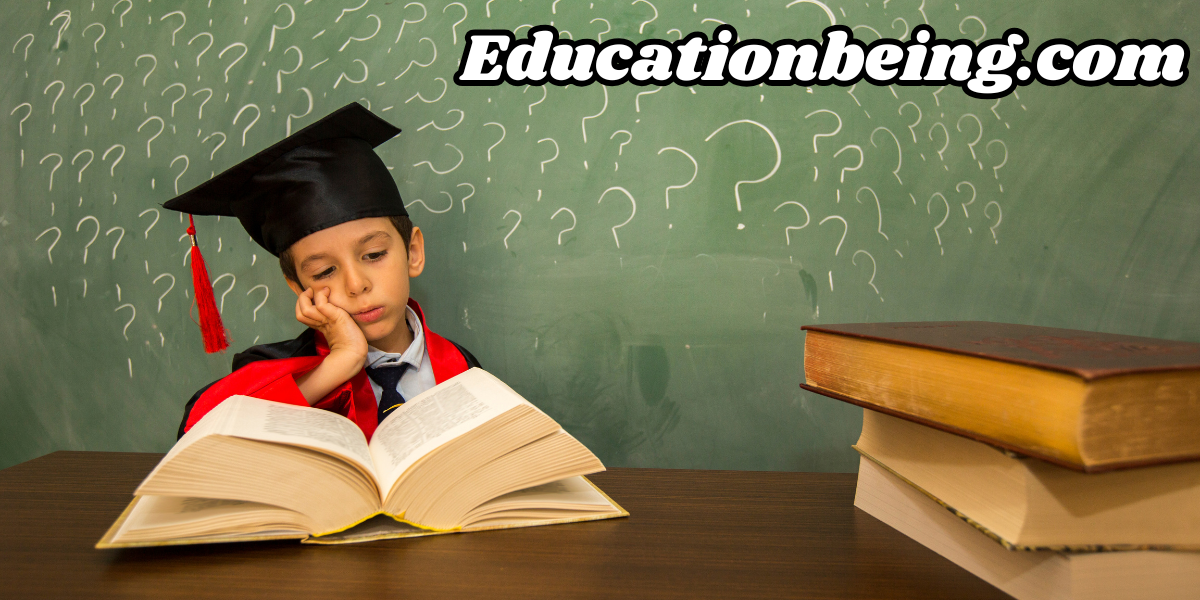
.png)