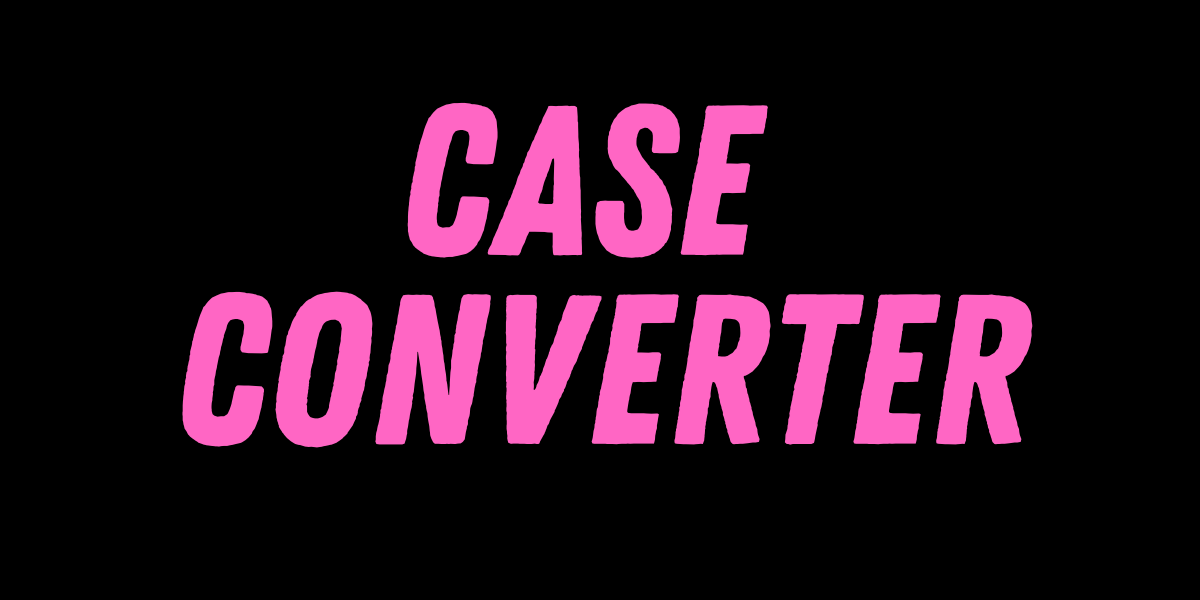Image to Base64
Quickly turn images into Base64 Decode online.
Have you ever needed to insert an image directly into your HTML or CSS without linking to an external file? Have you ever wished to be able to send picture data from a JSON API in a more secure manner without having to think about file storage? This is where the Base64 image encoder comes in handy, and you can do it in seconds with no installations by using our free online Image to Base64 Converter.
Our tool is your best option for converting images to a base64 encoding quickly and easily regardless of if you are a web developer making responsive email templates, a UI/UX designer creating prototype ideas or simply a tech enthusiast.
What is Base64?
Base64 is a type of encoding that allows binary data such as files, audio, and images to be described using simply ASCII characters in a text representation. Base64 encoded images, for example, can be encoded into a long string of characters. The image can then just be directly embedded into an HTML or CSS file.
What Is Image to Base64 Converter?
CVS converter’s image to base64 Converter is a basic utility that converts image files (PNG, JPG, BMP, GIF) to a Base64 string. Instead of uploading and loading image files individually, you can use the Base64 string directly in documents, web pages,over and over again, in your code.
The process can be done using our tool from your browser, fully automated and secure. Just need to upload your image, and done
Why Convert Encode Images in Base64?
The use of Base64 encoding is common in web and software development for a variety of very strong reasons. Here is why it's a good idea:
-
Add images to HTML or CSS
Rather than retrieving an image from a folder or server, you can simply copy and paste the Base64 string into your code! For little images like icons or logos, this can provide a slightly higher speed and reduce HTTP requests.
-
Send image data securely
When using APIs or if you need to transfer image data over HTTP in JSON, Base64-encoded images generated by our tool provide guaranteed security transmission through plain text.
-
Avoid file management and hosting.
Instead of storing picture files on a server, you can use Base64. In some development workflows, it's all in-line, which is much easier.
-
Offline Use or Simpler Testing
Do you want to test a site prototype offline or create a one-page demo without configuring paths or file hosting? Base64 works terrific for on-page demo and offline testing.
Functions of Our Free Online Base64 Encoder Tool
Our online Image to Base64 Encoder offers many features to help you:
-
Completely Free
No accounts, No hidden fees, Just upload your image, and convert all day long if you want!
-
Confidential and Secure
No logging, no storage of your images. The encoding happens in your browser in real time and is deleted when you leave the page.
-
Fast Processing
The encoding is done almost instantaneously. Nonetheless, even large images take only a few seconds to process and encode.
-
Compatible with all Devices
Our Base64 tool functions right in your browser. It is compatible with any device, whether it is a phone, tablet, Mac, or PC - you don't need an app or extension.
-
Handles a Variety of Formats
DON'T WORRY! You are converting PNG, JPG, JPEG, BMP, GIF, and even SVG images to Base64 without needing to change file types manually.
-
Preserves Image Quality
The image is not compromised in any way during the conversion because of the Base64 string.
How to Use the Image to Base64 Converter?
Using the tool is super straightforward. No coding skills required, Just follow these 4 simple steps:
Step 1: To begin, simply upload your image. You can use the "Choose File" button to select from your device or drag and drop your image file into the upload area.
Step 2: Wait for the conversion
Once the image is uploaded, the tool will automatically convert the image to a Base64 string in the background.
Step 3: Copy the result
Next, a long Base64 string will appear in a textbox. You can easily preview it, and copy it, with one click.
Step 4: Insert into a tool or code
You can use this string anywhere you would like to use the image without linking a file, such as in HTML, CSS, or an API payload.
Real Use Cases for Developers & Designers
Here are a few real-world scenarios where Base64 encoding shines:
- A lot of email clients will block external images. When you base64 encode images and embed them, they are guaranteed to show.
- You can avoid storage issues by base64 encoding images directly into your app's XML/JSON.
- Chrome extensions: When there may be an undesirable reliance on images.
- Base64 images can go into SVG files via SVG overlays without affecting the vector code.
Try Our More Tools: Convert PNG to JPG Free | Disclaimer Generator for Blogger Free
Frequently Asked Questions
1. Is this Base64 converter really free?
Absolutely. There are no fees, no registration, and no usage limits.
2. Will my image quality be compromised?
Not at all. All the pixels and transparency are retained in Base64. There are only differences in how the image is displayed, also known as how the image can be retrieved (encoding or data).
3. Is it safe?
Yes. The only place your image ever leaves is your browser. There are no servers, no storage, no uploads.
4. What file types can I upload?
It can be PNG, JPG, JPEG, BMP, GIF, SVG, or most any popular image formatting.
5. Can I use the Base64 string in my code?
Of course, If you simply copy and paste the Base64 string in either an img tag or CSS background-image property it will work instantly.






.png)

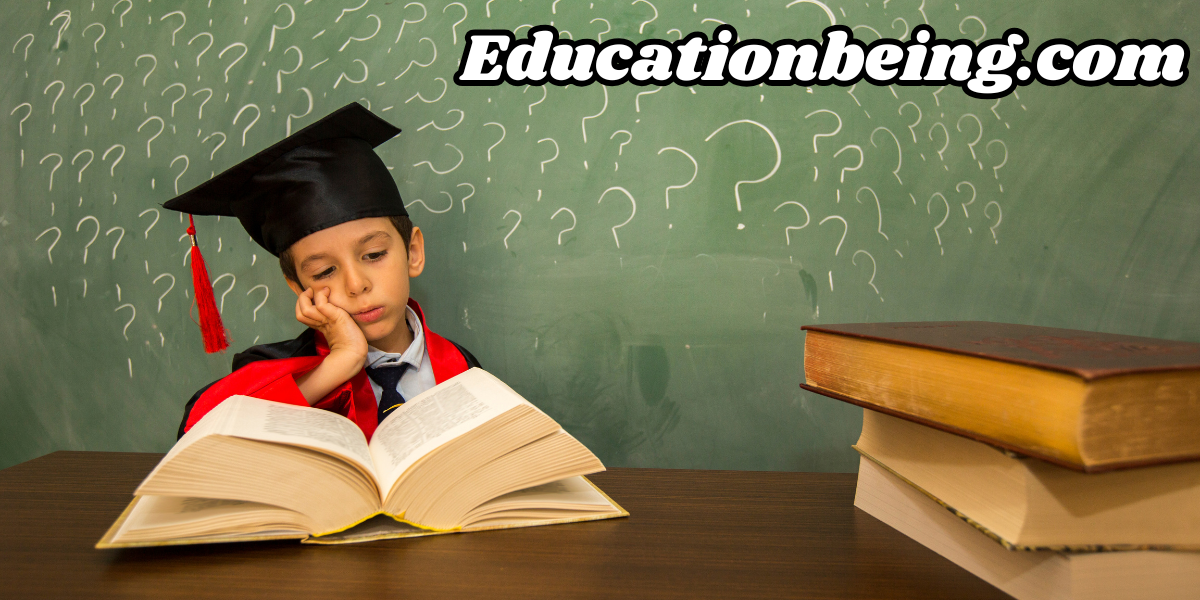
.png)