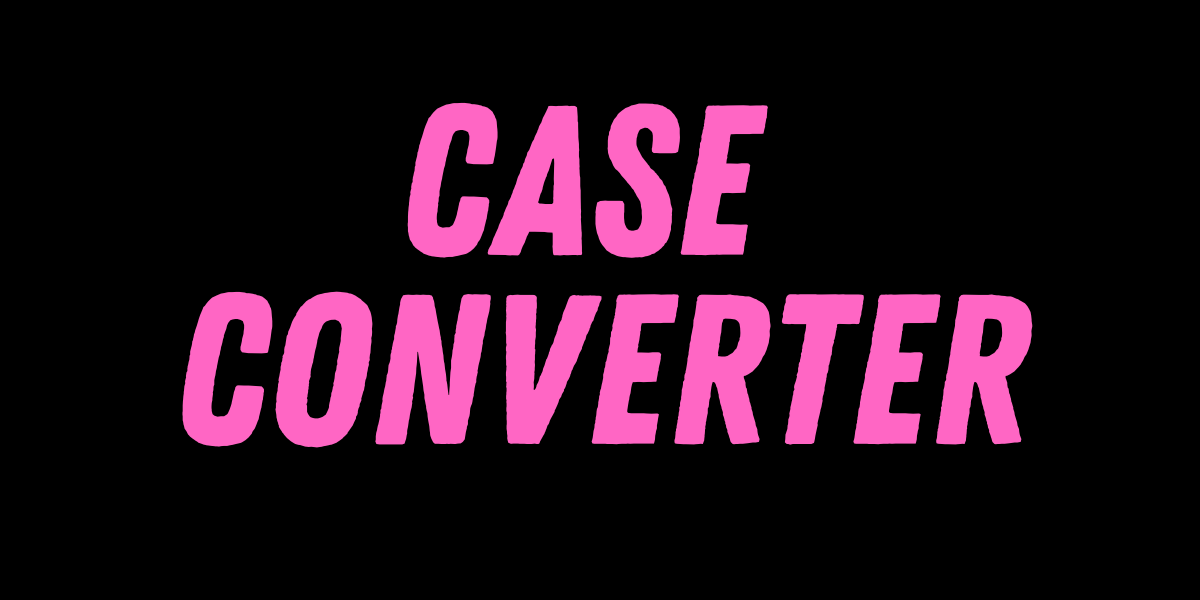PNG to GIF
Easily transform PNG images into GIFs, enabling animations, transparent backgrounds, and web-friendly formats, ideal for designers, creators, and users looking to enhance visuals for online or multimedia projects.
PNG to GIF Converter – Convert PNG Images to GIF Online
Images are very important in today’s digitalized world on many platforms like social media, websites. Many more and different platforms require different formats for their uploading. One of them is GIFs. GIF has a smaller image size with high quality. People use this GIF format to support animation. When you have a PNG format then you can easily convert it to GIF. So, if you are searching for it then click to CVS PNG to GIF converter. Check out our CVS PNG to GIFs converter which will help you to convert your PNG image into GIFs easily.
What is a CVS PNG to GIF Converter?
The main reason people Choose CVS PNG to GIFs converter and it is popular among users is because our tool doesn’t reduce quality. CVS PNG to GIFs converter helps you to convert your PNG image into GIFs without installing any software. It is a tool which can help you in conversion. You can convert images into GIF easily within minutes without any problem and charges. With CVS PNG to GIFs converter you can convert into a high quality GIFs and smoother animation, you can crop and resize your GIFs according to your adjustment and requirements.
There are two main types of gif converters:
- Converting to GIF: If an image is already in GIF format you can convert it to PNG format with our tool as many websites and platforms need PNG format which can be converted from GIF format.
- Converting from GIF: You can easily convert PNG to GIF using our CVS PNG to GIFs converter tool with high quality conversion and animated gif will be created in just a minute.
Why Convert PNG to GIF?
You can convert PNG to GIF for many reasons-
- GIFs support animation – Gif format is not like PNG, PNG is only for images in GIF you can also have animated images.
- Smaller file size – PNG images take a lot of storage as it is big in size but GIFs are small in size and don't take much storage.
- Better compatibility – GIFs are used in all platforms and all websites if used frequently.So, it has a better compatibility.
- Transparency support – GIFs can also support transparent backgrounds mostly used for logo making.
Features of a CVS PNG to GIF Converter
Here are some features of CVS PNG to GIFs converter:
- Fast and easy to use: CVS PNG to GIFs converter converts your PNG within seconds making it faster to use.
- No quality loss : CVS PNG to GIFs converter allows you to convert your PNG without losing quality.
- Customization options: You can also resize, add animation, and crop the GIFs according to your specifications.
- Supports batch conversion: You can convert many files simultaneously at one time no need to wait for one file to convert then convert another file .
- Works on all devices: You can use CVS PNG to GIFs converter on any device like smartphone, laptop, tablet, etc.
- Data Security: CVS PNG to GIFs converter is certified by ISO 27001 which is accepted globally. That's why our user trusts us as we don’t share your uploaded file and data with anyone and only you can access your files hassle free.
- Safe and Secure: With CVS PNG to GIFs converter your file is totally safe and secure as our software is updated with high security. Only you will have the access to the file.
How can you convert PNG to GIFs in CVS PNG to GIFs converter
You can convert PNG to GIFs converter with CVS in given following simple steps-
- Upload the PNG file : Select the PNG image which you want in GIF format
- Choose conversion settings: Choose GIF settings for better quality like adding colors.
- Click convert: After uploading click convert button to convert PNG to GIFs
- Download the GIF: Once the file is converted click the download button to save the GIF to your gallery
Why Choose CVS PNG to GIF Converter?
There are a lot of other tools available to convert PNG to GIF format but CVS PNG to GIFs converter is different from others. As this tool converts your photos to GIFs in seconds which is faster than others. CVS converter is easy to use with a simple interface and it converts your PNG image in high quality without reducing any quality. You get a small size gif, you can convert many gifs at the same time so that you can get faster results and quick process. With CVS PNG to GIFs converter no sign up is needed and it provides watermark free GIFs for you to use.CVS PNG to GIFs converter is the most secure way to convert your PNG image into good quality animated GIFs. On the other hand Other tools ask for signups and subscription but our CVS PNG to GIFs converter is free of cost. So, use our tool to convert any PNG file to GIF in just a minute.
FAQs
1. What is a CVS PNG to GIF converter?
CVS PNG to GIFs converter is a tool which helps you to convert PNG images into GIF format.GIF is a widely used animated form of photo which is smaller in size compared to PNG.
2. Is this tool free to use?
Yes you can convert your PNG photos into GIFs for free on CVS PNG to GIFs converter as we have no hidden fees included.
3. Can I convert multiple PNGs into a single animated GIF?
Yes, more than one PNG photo can be converted into GIFs at the same time simultaneously and choose the setting of each GIFs accordingly.
4. Will the converted GIF lose image quality?
No, with CVS PNG to GIFs converter you don’t lose picture quality while converting, we keep high quality of your GIFs while reducing its size.
5. Is my data safe while using CVS PNG to GIFs converter?
Yes, your data is totally secure with us. Only you can access your data and our server deletes the data automatically after 8 hours.






.png)

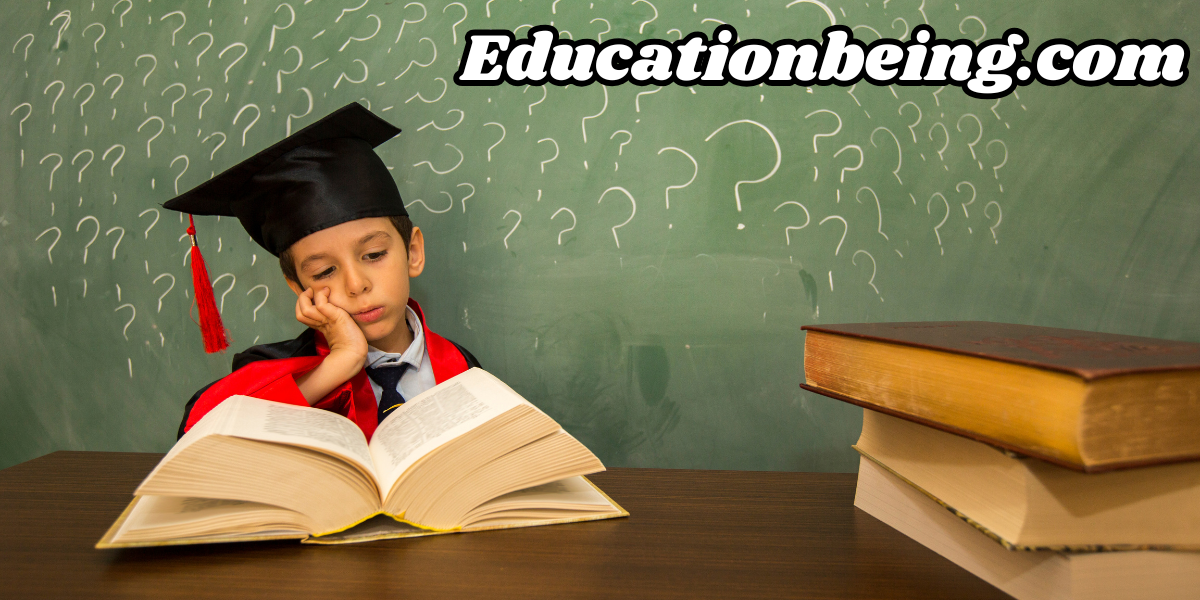
.png)