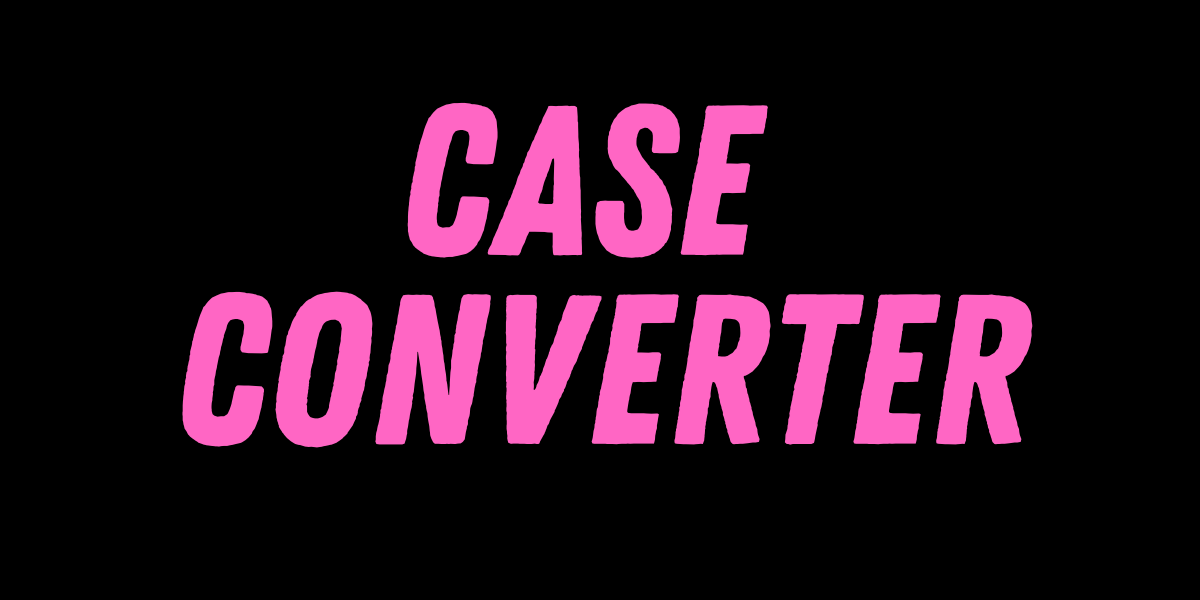Stripe Fee Calculator
Use a Stripe Fee Calculator to determine payment processing costs accurately, helping businesses, freelancers, and merchants manage transactions efficiently, plan pricing, and maximize revenue without unexpected deductions.
Stripe Fee calculator
In today’s transforming business world, managing transaction costs has become an important part of maximizing profit and for this purpose, Stripe fee calculator has become a go-to payment processing platform for expanding the business worldwide. However, it is important to understand the working process of the stripe fee calculator and how it affects your bottom line. At CVS converter, our stripe fee calculator helps you to calculate Stripe fees effortlessly and also ensures you get what exactly you are paying. No matter whether you are a beginner or a businessman, our amazing Stripe fee calculator helps you simplify the process of determining the cost of your transactions.
What is Stripe?
Stripe is one of the popular online payment platforms that is gaining popularity among individuals because of its user-friendly interface, scalability, and robust features. It helps various businesses significantly by making their transactions through various methods such as credit and debit cards, mobile wallets, and CVS transfers. However, Stripe allows not only big businesses but also startups and offers a comprehensive suite of different tools designed to simplify payment processing and fraud prevention. Additionally, Stripe provides great flexibility and allows users to determine the precise fee associated with each transaction based on various factors.
How does Stripe charge for transactions?
Stripe is a leading online payment platform that has become popular because of its straightforward fee structure, but it also offers various components that are considered depending on the type of transaction as follows:
- Standard transaction fees
Here's the information regarding the fundamental fee structure for Stripe transactions:
-
- A fee of 2.9% plus 30 cents will apply for each transaction made for domestic payments.
2. Currency conversion fees
In your business, if you accept payments in different currencies, the Stripe fee calculator applies an additional 1% fee for converting funds to the primary currency.
3. Custom pricing for high-volume businesses
Big businesses always have higher transactions that may qualify for custom pricing.
4. Additional charges
Apart from the transaction fees other charges may apply including:
-
- Dispute fees- The dispute fees are applied in case of chargebacks when a charge occurs. However, if the dispute is resolved in your favor, the fee will be refunded.
- Advanced features: The Stripe fee calculator tool provides various advanced features such as Radar, fraud prevention, connect (for marketplaces), and billing tools which include additional costs depending on usage.
Factors affect strip fees calculator.
The Stripe fee calculator provides accurate estimate which depends on various factors like:
- Location- The Stripe fee calculator varies by country. Such as, if you have a business in the US then you will pay different rates than those in Australia and Canada.
- High volume discounts- Businesses that process many payments every month are eligible for discounts.
- Chargebacks and dispute fees- If a business has disputed transactions, they can give Stripe charges of $15 rupees. However, this fee is refundable if the charges are invalid.
- Currency and exchange rates- If you have a business and it receives payment in foreign currencies. You will be charged a currency conversion fee of 1%. Keep in mind that this fee can differ from one country to another, as it is influenced by the local exchange rate of the payment.
- Payment methods- Stripe fee calculator supports different payment methods such as credit cards, debit cards and alternative methods like Google Pay, phone pay. Also, international card payment attracts higher fees than domestic ones.
Why use CVS converter’s strip fee calculator
Here are some reasons why you should use the CVS converter’s strip calculator which are given below:
- Accuracy: Accuracy plays a very important role in calculating the estimate of fees and reduces the chances of fraud and our tool is pro at this.
- Time-saving: Our strip fee calculator is quite handy as compared to the manual calculating of transactions. This tool is very useful for providing all the necessary information which you need.
- Flexibility: If you are an entrepreneur or a businessman then our Stripe fee calculator helps businesses of all sizes. This space is perfect for freelancers, entrepreneurs, and startups looking to thrive.
- Improved financial planning: knowing about the exact fee for the transaction helps in planning your finances. You can also develop a thoughtful pricing strategy that secures robust profit margins.
- Customization: You can use this tool according to your needs by selecting the different methods of payments, different currencies, and countries which makes this tool versatile and effective for your business.
How to use CVS converter’s Strip fee calculator ?
CVS converter’s stripe fee calculator tool is specifically used to design and calculate the Stripe fees without any hassle. You must follow this basic step to get an accurate estimate:
- First, you have to input the total amount of your transaction which you want to process.
- Next, choose the transaction method such as credit card debit card, or any alternative method such as PhonePay or Google Pay according to your preferences.
- After selecting the payment method choose the country because the history fee calculator has a different fee according to the country, so you need to select those countries where your business is situated which ensures that the Stripe fee calculator gives you the correct fee structure according to your business.
- In the last step, after entering all the necessary details you have to click on the calculated button and this tool will display the exact fees according to your preference. Also, it shows fixed fees and additional charges as well according to your payment method, transaction amount, and country.
Conclusion
The Stripe fee calculator is one of the important tools that you need to calculate the fee structure but managing the Stripe fee can be challenging with CVS generators. Stripe fee calculators can easily determine the fees that you pay for your transactions. It doesn't matter if your business is small or large, this CVS generator Stripe fee calculator helps you in both the businesses and provides you with effective financial planning and profitability.
FAQs
1. How does the Strip fee calculator work?
Ans:- Stripe fee calculator helps you a lot to estimate the fees of your transactions which vary from country to country. You just need to enter the transaction amount, select the payment method and country then click on the calculate and this tool provides you with a proper estimated fee according to the country.
2. Does the Stripe fee calculator provide an accurate result?
Ans:- The Stripe fee calculator is designed to provide accurate results. However, the fee structure can vary according to the custom agreements, high volume discounts, or different business needs.
3. Can I use the Stripe calculator for international payments?
Ans:- Yes, the stripe fee calculator can also be used for international as well as domestic payments.
4. Are there any hidden fees with the Stripe calculator?
Ans:- No, the Stripe fee calculator doesn’t have any type of hidden fees in the structure. The stripe fee calculator is quite transparent and clear charges for transactions.
5. What is Stripe and why should businesses use it?
Ans:- Stripe is one of the most popular online payment processing platforms which helps businesses accept payments from domestic as well as international levels through credit cards, debit cards, and mobile wallets. It is important for businesses because of its easy integration, security features, and scalability.
Also Look at Our Tools : Sales Tax Calculator | Paypal Fee Calculator | Discount Calculator | Loan Calculator






.png)

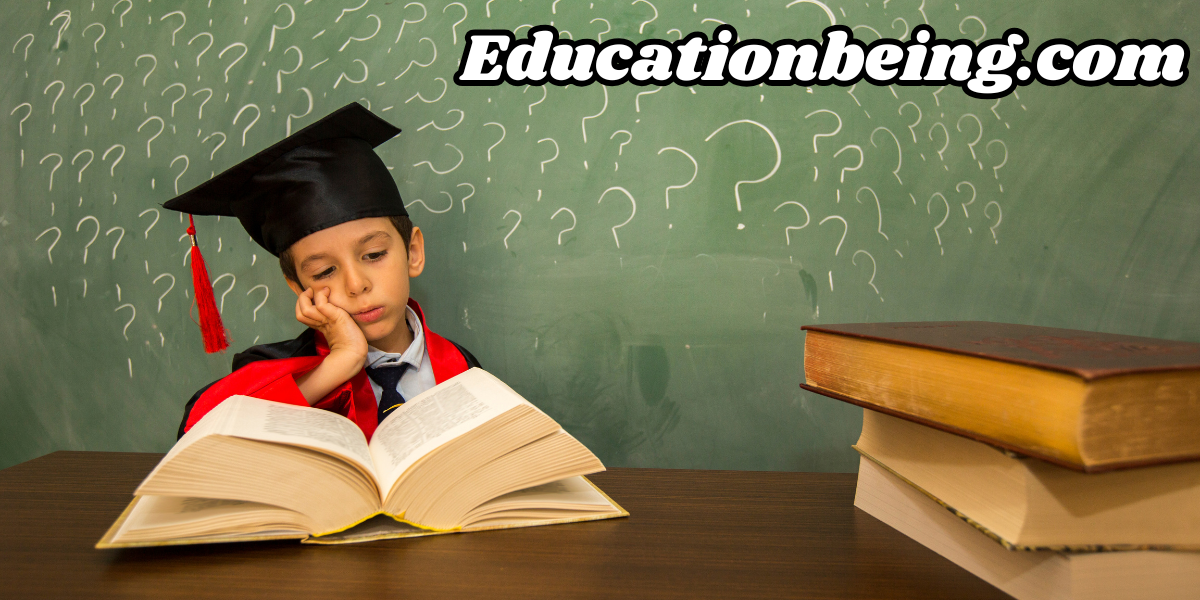
.png)