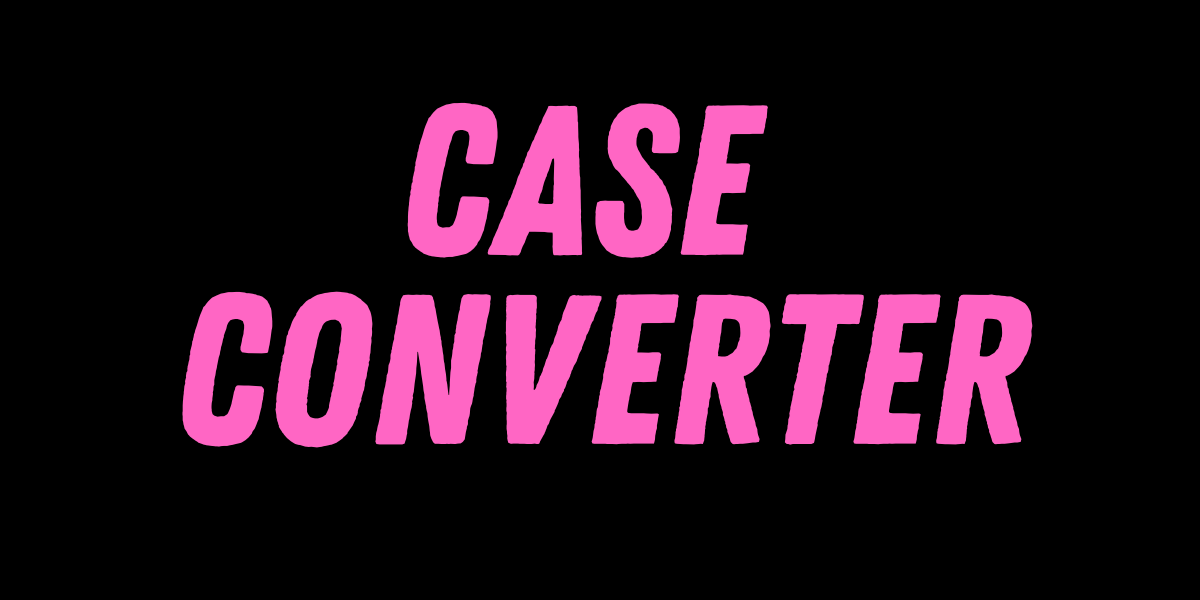PNG to WebP
Convert PNG images to WebP effortlessly, achieving smaller file sizes with high-quality visuals, perfect for enhancing website speed, app performance, and efficient storage without compromising image clarity or detail.
PNG to WEBP Converter
If you want to convert a PNG format into WEBP format then you are at the right place. We bring you the best CVS PNG to WEBP converter tool which is available online and is absolutely free just for you. We also support PNG, JPG, GIF, HEIC and WEBP format and have many other converter tools available online. You can now make your work quick and instant with our tools.With our tool you don't need to install any software so that you do your work hassle free. CVS PNG to WEBP converter tool is very easy to use without a loss of any quality. Lets learn more about it below.
What is PNG ?
PNG or Portable Network Graphic is a graphic file format. This type of graphic file format stores raster pictures using the lossless compression algorithm. Generally it is used for website images by supporting RGB models of color. It is not possible to save CMYK color images as PNG files.
What is WebP?
WebP is a format of file which stores the graphics or image in lossy as well as lossless compression. Google introduced this format which is totally based on acquired technology of On2.With comparable visual quality, WebP images can be up to 30% smaller than JPEG (JPG) and Portable Network Graphics (PNG) files. WebP images load rapidly on mobile apps and websites.
Features of CVS PNG TO WEBP Converter Tool
Let's look at some unique features of CVS PNG to WEBP converter tool in detail below-
- Available Online : CVS PNG to WEBP converter tool is an online tool which you can use from anywhere with a good internet connection.
- User friendly: CVS PNG to WEBP converter tool Is very easy to use and can be used by beginners as well. Using this tool requires no learning steps.
- No software Installation: There are online converter tools which need software installation or plugins. But CVS PNG to WEBP converter tool does not ask for any of this.
- Quick Result: CVS PNG to WEBP converter tool does not take much time to convert. You can convert your PNG to WEBP in just a second. Just choose the file and convert it. It gives you quick result without any delay.
- Supports various formats: CVS PNG to WEBP converter tool supports more than 200 formats to convert.
- Data Security: You can completely trust CVS PNG to WEBP converter tool as it gives data security to your files. Your files are safe with us and there is no third party access. With this tool only you will have the access to your files. After a few hours, files are automatically deleted and secured with 256-bit SSL encryption.
- High Quality Conversion: With our tool you can relax about the quality as our tool provides you the converted result with high quality. We use the best softwares and provide you with the best results. You can also set the quality from the setting and get results instantly.
- Free of Cost: There are many converter tools which ask for payment to convert your file or restricts you to use them.With CVS PNG to WEBP converter tool you don't have to worry at all about the money because it's free of cost.
How to Convert PNG to WebP with CVS PNG to WEBP converter tool?
CVS PNG to WEBP converter tool is very easy to use. Let's look at the steps:
- Browse CVS website: Write CVS PNG to WEBP converter tool in your browser and click on it or click to https://cvsconverter.com/png-to-webp
- Choose File: Choose a file of at max 5 MB from your files.
- Click to Convert: Convert the file to WebP by clicking the convert option.
- Download: After the conversion is done , click to download the file and get it on your device.
Why Choose CVS PNG to WEBP converter tool?
We know that there are several converter tools available online for you to convert the PNG file to WEBP format. You might be looking for the best and easiest one. CVS PNG to WEBP converter tool is one of the best tools which is absolutely free to use and its user-friendly interface can be used by even a beginner. So, why go for the converter tool which asks for payments and software installation. CVS PNG to WEBP converter tool does not ask any of it. It's available online and free of cost. You can use it from any device without the need of any software installation. CVS PNG to WEBP converter tool gives you a promising result instantly without any loss of quality with safety to your data. Just drag your PNG file and convert it to WEBP in less than a minute.So, choose CVS PNG to WEBP converter tool for hassle free PNG to WEBP conversion.
CVS also offers other various tools for you like JPG to PNG, PNG to BMP, PNG to GIF, JPG converter, Image cropping tool, Image Enlarger tool etc. You can browse any of it and use it for free from anywhere.
FAQ
1. What is the PNG format?
PNG format is a graphic file format that stores raster pictures using the lossless compression algorithm.
2. How can I convert PNG format to WEBP format?
You can convert PNG to WEBP very easily with CVS PNG to WEBP converter tool.
3. Is CVS PNG to WEBP converter tool free?
Yes, CVS PNG to WEBP converter tool is absolutely free to use. You just need a good internet connection.
4. How to use CVS PNG to WEBP converter tool ?
CVS PNG to WEBP converter tool is a very easy to use tool. You just have to choose the file which you want to convert and then click the convert button. The work is done and then just click to download to access the file.
5. Is my file safe with CVS PNG to WEBP converter tool ?
Absolutely, Your file is 100% safe and secure with our CVS PNG to WEBP converter tool. There is no involvement of any third party and only you have access to your file. So don't worry about it.






.png)

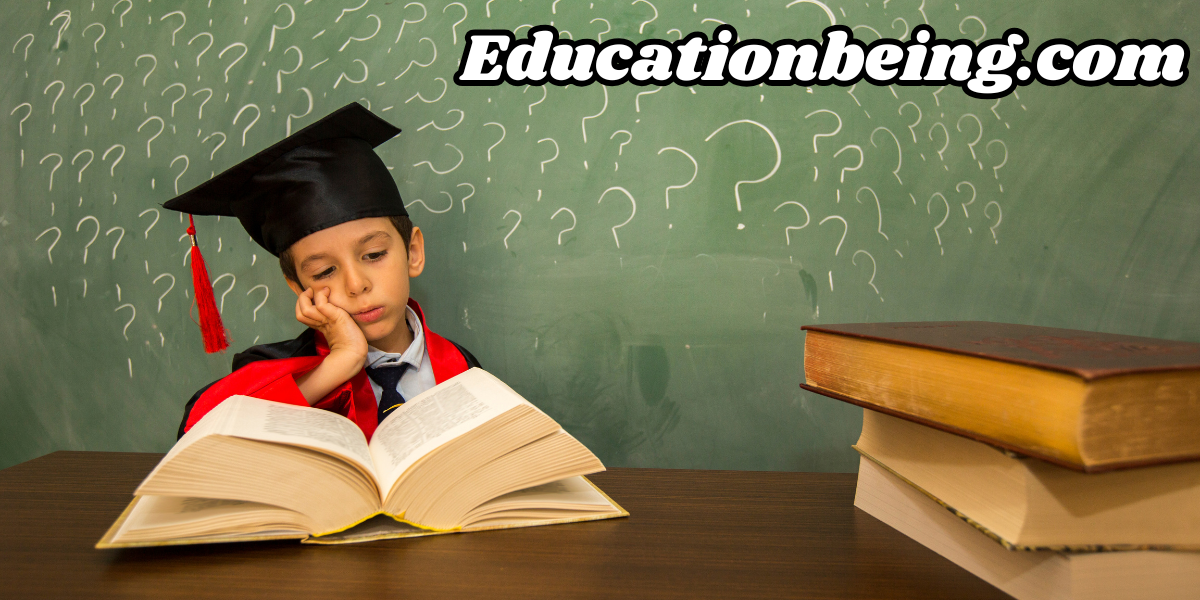
.png)