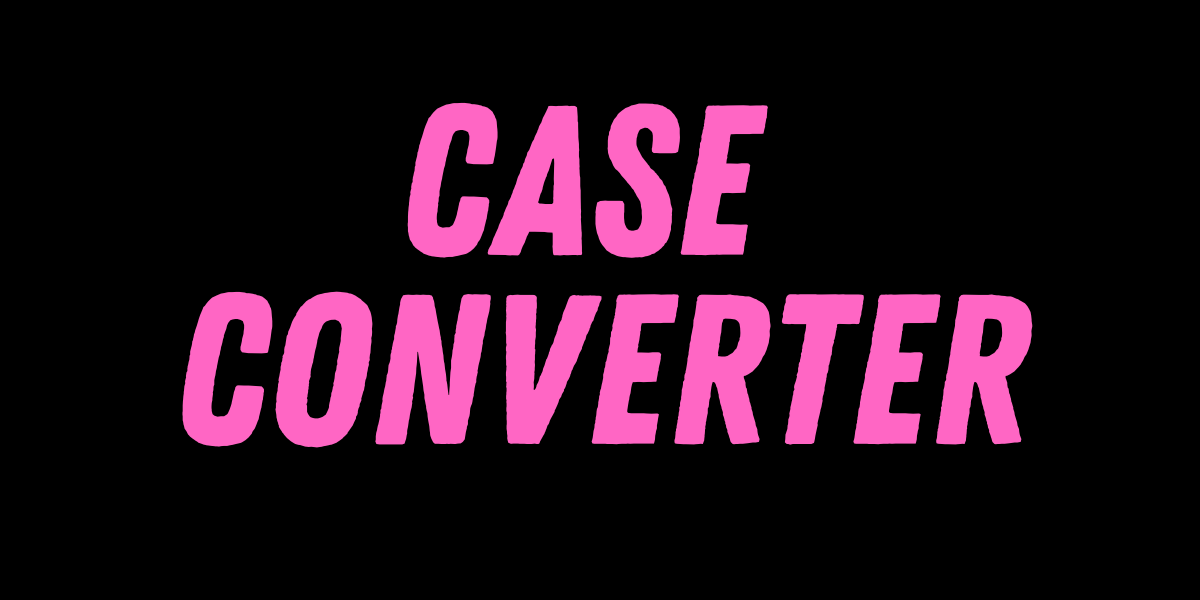Image Enlarger
Online Image Enlarger: Best FREE Enlarger To Make Photos Bigger

Best FREE Enlarger To Make Photos Bigger
Click to CVS Online Image Enlarger when you need to enlarge any image free of cost. You just have to upload a photo and enlarge it however you want. Our tool is one of the best tools for you to enlarge the photo quickly without any cost. So say goodbye to any small or blurry pictures and get the best and detailed shots with our tool. It is a tool that uses artificial intelligence and enlarges the pictures. While doing so, the tool preserves the quality as much as it needs. Traditional methods of image resizing can give you an image but not a picture perfect by loss of image quality. So use this advanced tool CVS Online Image enlarger which works perfectly by understanding the image’s content and giving significant results.
Custom Resolution Option
Custom resolution options in CVS image enlarger allow people to upscale the image by high quality. It makes the picture versatile for various uses and does the precise upscaling. Users can maintain clarity and detail while enlarging photographs to precise quality. Professional printing, digital media, or any other visual application requiring high-resolution results would benefit greatly from this versatility. Users can meet a variety of objectives with improved clarity and quality by using upscaling options to produce sharp, clear photos at much greater sizes.
No Watermark
No watermark says that using this tool would give you a result image without a watermark. To the users who want to enlarge the photo for personal or professional purposes. CVS image enlarger helps you to get an enlarged picture without disturbing the quality of the picture and it maintains the original quality. It guarantees that the final enlarged photos have their original integrity and beauty, free of any blemishes that might take away from the image's professional quality or visual attractiveness. Users don't have to worry about any unwanted additions when using the bigger photographs.
Unleash the Specifics
After using our CVS Online image enlarger tool you will see there is no loss of any details from the original Image. Instead the tool enhances the specifics of the image without any blurriness. You will get a vivid and clear portrayal of the image instantly. The colors are vibrant now, and the details are clear. A 2x upscale procedure is applied to the photograph.
Features for CVS Image Enlarger tool
Let's look at some features of CVS Image Enlarger tool below-
- Secure and private: CVS Image Enlarger tool values your privacy. Your photo will never leave your device which handles all enlargement tasks in your browser. The tool has no storage, no uploads and hence gives a safe experience.
- Easy to use: Enlarging an Image was never this easy.Our CVS image enlarger online tool is very easy to use . It does not need any software installment and works flawlessly.
- Advance algorithm: CVS Image Enlarger tool enlarges the picture without affecting the quality. It uses an AI algorithm and improves the image details.
- Removal of Blurriness: It's common to have blurry photographs, so don't worry! Your photos will appear with the best quality without any blurriness. Our tool's ability to eliminate those undesirable fuzzy areas works best.
- Instant Download: Our tool helps to enlarge pictures instantly. Now you can enjoy the convenience of instant download too. Once the enhancement is done you will see the download option. You can easily access the picture on your device.
- Support for multiple languages.: Our tool is accessible to people all around the world and allows for seamless image enlargement. Language barriers no longer affect the user experience. This makes navigation simple and improves usability.
- Enlarge Precisely: CVS image enlarger tool helps you to get the exact pixel size of an image without affecting the quality.
- Free of Cost: You can access this tool at free of cost. It does not ask for any registration and saves the time of the user.
Why Use CVS Image Enlarger
As we have mentioned above CVS image enlarger is one of the best tools to enlarge your image with the best quality. You might be wasting your time with an editing tool to enlarge your image and getting an unsatisfying result. Now, skip it and browse CVS Image enlarger tool and start your image enlargement in just a second. We also provide it for you at free of cost. This tool works perfectly and does not take lots of time. You can instantly download the enlarged image and share to the device wherever you need. With the help of CVS Image Enlarger you can transform the image by giving it a professional look with high quality enlargement without blurriness. Our tool also upscales the low quality image and saves your time from editing tools. Our tool employs an algorithm to check the pixel and minimizes the blurriness by providing you a crisp and sharp image.So, why browse another tool when we have everything for you.
How to use CVS online image enlarger?
You can just follow the simple steps with CVS enlarger image tool-
- Click to CVS converter in the browser.
- Select Image enlarge option.
- Upload the picture with a size of maximum 5 MB.
- Then do the image enlargement setting given below.
- After that click the Enlarge image option.
- Get the result and click to download option
FAQ
-
What is Online Image enlarger?
Online Image enlarger is an online tool which maximises the size of the image without affecting the detail.
-
What is the best website to enlarge images?
CVS online Image Enlarger is one of the best free websites to get your image perfectly enlarged without a blurriness.
-
How to Make an Image Larger Without blurriness?
Choose CVS image enlarger tool as it enlarges the image with high quality without a bit of blurriness.
-
How to Download the enlarged Image?
Once you upload and click to enlarge the image in the tool. The final image will appear with the download option below. You can click the option to download the image to your device.
-
Is the CVS Online Image Enlarger tool free?
Yes, the CVS Online image Enlarger tool is free of cost. You can get the detailed enlarged image without losing quality.






.png)

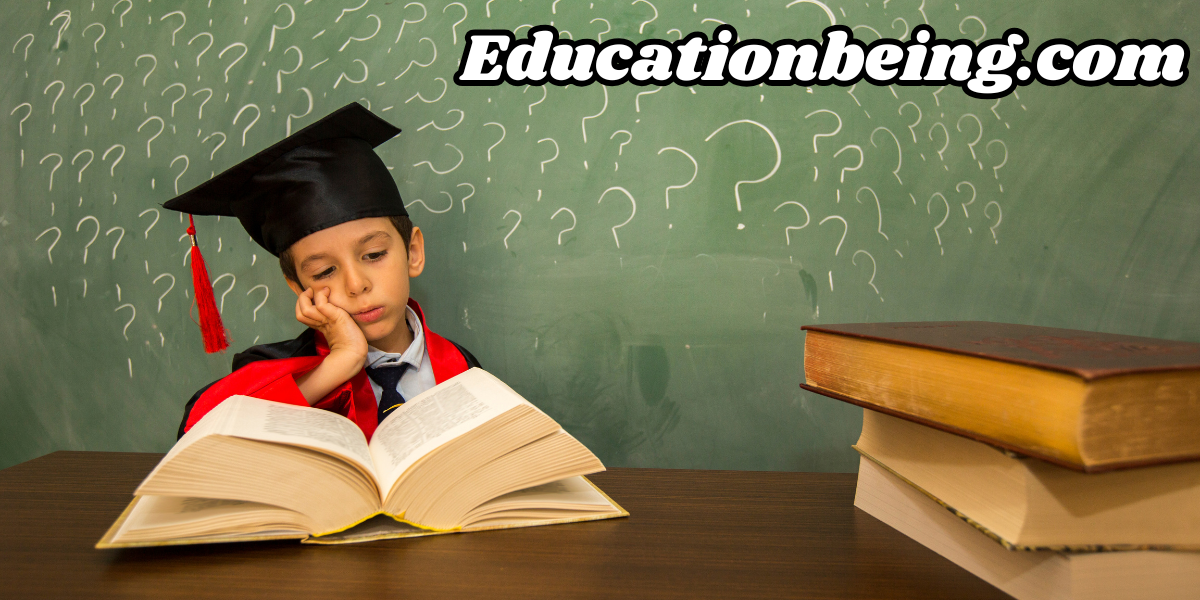
.png)