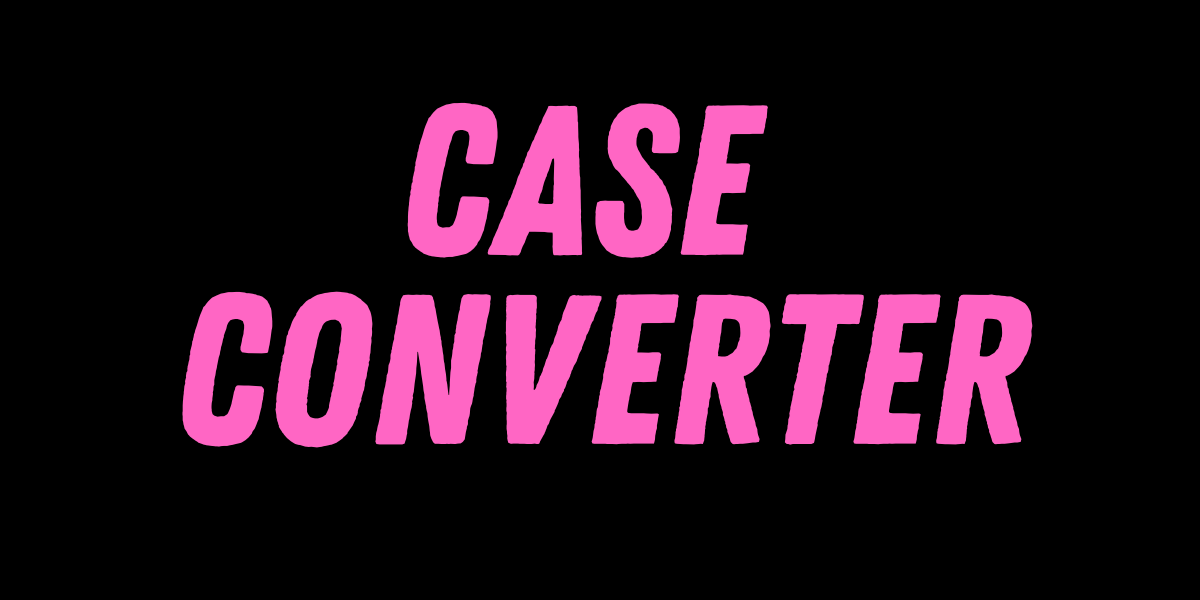ICO Converter
ICO Converter | Instantly Convert Images to ICO Format
Are you searching for a fast and easy method of converting ICO files? You have come to the right place! With just a few clicks you can turn your ICO (icon) files into any type of file, such as PNG, JPG, BMP, both lossless and lossy formats, and more, using the free online ICO converter from CVC Converter. Our tool does not require software installation or registration and is designed to make file conversions easier for developers, designers or regular users.
What is an ICO Converter?
ICO Converter is an application that allows conversion of ICO (Icon Image File) files into other popular image formats such as PNG, JPG, JPEG, BMP, or GIF. Our ICO format contains one or more small images of various sizes and color depths and is commonly used for icons in Microsoft Windows. ICO files need to be converted because not all design, or web development tooling is compatible.
The CVS converter’s ICO Converter solves this problem and provides compatibility and utility by allowing fast conversion into common file formats.
Uses of the ICO Converter Tool
You can use our ICO Converter for:
-
Multiple Formats
With our tool, you have instant access to change your ICO files to PNG, JPG, JPEG, BMP, and GIF, to name a few. This means all of your icon images can be used with your editing software, mobile apps, and websites.
-
Instant & Completely Free
There are no hidden fees or premium limitations, so it is completely free. Simply upload your file and it will be converted in seconds.
-
Does Not Require Installation
There is no need to install software or an extension because it operates solely through the web. You can save time, and storage space by using it directly through your browser.
-
Quality Results
Converted images remain crisp and have not lost any detail, making them perfect for professional use. Converted images will not be compromised in quality.
-
Secure Conversion
Files you upload are safe and private. Once they are converted, they are automatically deleted to maintain your privacy and keep your data secure.
Who can use ICO converter?
Our ICO converter tool is not only for experts, we have services for everyone who deals with images in a digital workflow.
-
Web Developers
Web developers add favicons to websites or convert icons to formats that can work perfectly across all devices. Our ICO converter will help you to generate different formats for a smoother website deployment.
-
Graphic Designers
Various Graphic design platforms do not support ICO files, which makes it challenging for designers to work efficiently. Here, our ICO converter allows you to convert ICO in any compatible format to make your design work easier and simpler.
-
Digital Marketers
If you need icons for your blogs or social media, you can easily convert your ICO files to get more control over your content visuals.
-
Students and teachers
The growth of Edtech has increased challenges for the teachers and students, and our tool helps to simplify their work by offering free ICO converters where they can convert their ICO file and use it anywhere from MS Word to PowerPoint.
How to Use the ICO Converter Tool?
Using the CVC Converter to convert your ICO files is very straightforward. Just follow these steps:
Step 1: Upload your file.
You can drag-and-drop your ICO file into the converter area or click the "Choose File" button.
Step 2: Choose the Output Format
From the dropdown, select your favorite output format (PNG, JPG, BMP, etc.).
Step 3: Start the conversion
Click the convert button to initiate the conversion.
Step 4: Download your file
Once the conversion is complete, a download button will appear. Click it to save your converted image to your device.
That's it! Watermark-free, 100% free, and no sign-in required.
Try Our More Tools: Temperature Converter Calculator | Free PayPal Fee Calculator
Frequently Asked Questions (FAQs)
-
What are ICO files?
ICO files are images that save Windows icons, which can have multiple representations for an app or folder with different sizes and color depths (16x16, 32x32, etc.) and can hold any app or folder icon.
-
Why would I want to convert ICO files into JPG or PNG format?
ICO files are good for Windows, but aren't widely supported across design tools, websites or mobile platforms and easier to use and edit when in a PNG or JPG format.
-
Is it safe to use the CVC ICO Converter?
Yes, It is safe! Our converter is completely safe. All files are deleted automatically after processing and not saved on our servers.
-
Will I be able to convert multiple ICO files at once?
At the moment, only one file can be converted at a time, however, we are working on implementing batch conversion soon.
-
Do I need to sign up or download any software?
No. This tool is completely online so you don't have to download anything or sign up at all! Just upload and convert your file.






.png)

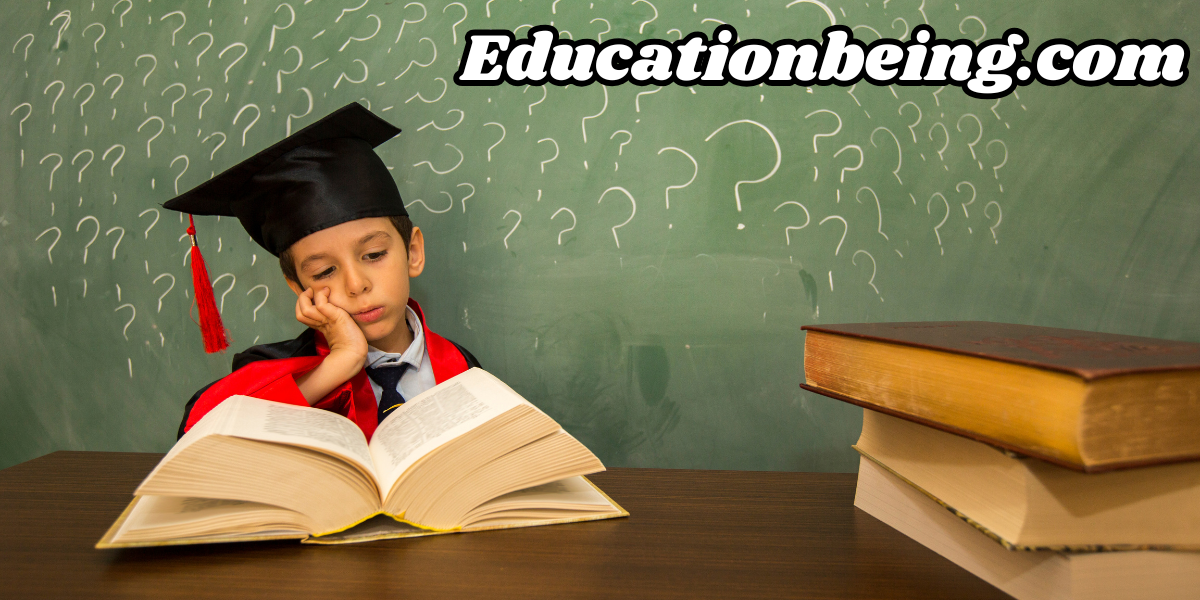
.png)