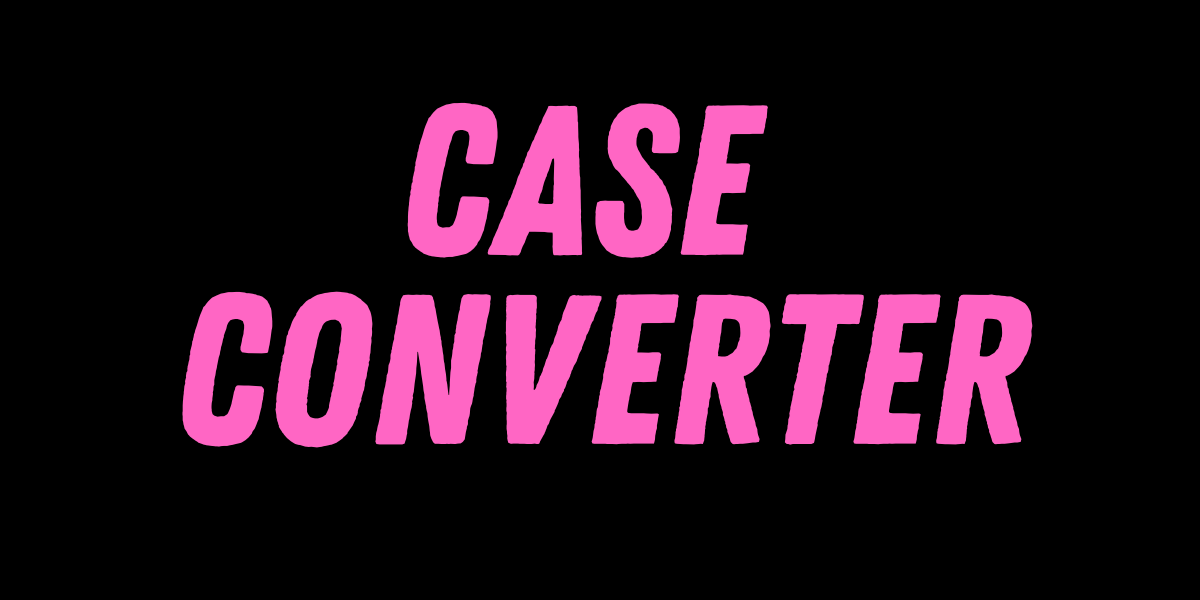ICO to PNG
ICO to PNG Converter for Windows, Mac & Linux – No Software Needed
Want to change ICO files to PNG fast and for free? CVS Converter is your online ICO to PNG converter that allows you to convert files in just seconds. CVS Converter makes it simple and easy for any web developer, designer, or user to use an icon file and quickly change it to a different format. You can convert your files quickly and safely from your browser without needing to download anything or create an account. CVS Converter generates great PNG results in just a matter of seconds with minimal effort. If you're looking for easy, quick, and accurate icon conversions, this is the best tool!
What is PNG?
PNG stands for Portable Network Graphics. This widely used image format is well known for supporting transparent backgrounds and lossless compression. Since PNG files maintain excellent quality and don't lose image quality through distortion, it is a good choice for digital design, websites, apps, and presentations.
- Lossless compression
- Promotes transparency
- Images with text or logos are of better quality than JPEG.
- Because of its versatility and ability to maintain quality, PNG is often the best format to use for image clarity and transparency in the background.
What Is an ICO?
Icon images reside in a file format called ICO, specifically used in Microsoft Windows. These files are included in application or website icons, and contain one or more small images, at various sizes and color depths.
- For Windows icons about .exe,.dll, and .ico files specifically
- It could provide a few different sizes of the same image (e.g., 16×16, 32×32, 64×64).
- Not all software and platforms use it.
- Not for general-purpose images or the web
- Converting ICO files to PNG allows for a more standard and easier edit, as they are user and system-specific.
Uses of an ICO to PNG Converter
CVS converter’s ICO to PNG converter is a program that helps you convert Windows icon files into common PNG image files:
-
Transform Icons for App or Web Design
Many platforms, such as mobile apps and websites, don't support ICO files. Converting your icons to PNG format using our CVS converter enables design programs to support them and makes them easier to incorporate. PNG files are great for UI design because, like ICO files, they support transparency.
-
Enables Image Editors to Edit ICO Files
After converting the icon to PNG, you can open the icon freely in the image editor and edit it to your liking. You can resize the image, apply effects, or change colors if necessary.
-
Improve Device and Platform Compatibility
The PNG file format is recognized by just about every device, browser, and application. If you convert an ICO file to a PNG file with our tool, the image will be compatible with a variety of different platforms. For developers and designers who are trying to achieve multi-device compatibility, CVS converter is important.
-
Remove icons from EXE or other software files.
You can extract Windows software icons to ICO format files. Our tool helps you to use those icons again in a readable format for branding, presentations, or documentation by converting them to PNG files.
-
Maintain Image Quality and Transparency
PNG, unlike some formats, allows transparent backgrounds and images of very high quality. You retain the sharpness and crisp edges of the original icon when converting an ICO file to a PNG file. This is especially important for professional purposes.
How to Use the ICO to PNG Converter?
CVS converter’s ICO to PNG converter is very easy to use with some simple steps:
Step 1: Upload Your ICO File
- Select either the "Drag and Drop" or "Choose File" section.
- Select the .ico file from your PC.
Step 2: Start the conversion process
- After the upload, select the "Convert" button.
- The conversion process will start automatically.
Step 3: Download the PNG file
- After the processing, you will see a "Download PNG" button.
- Click it to save the converted PNG to your device.
Features of CVS Converter’s Free Online ICO to PNG Converter
Our tool offers a range of user-friendly and powerful features:
-
100% Free
CVS Converter can be used for free. You can upload and convert without any limits; no subscription, extra cost, or premium limits.
-
Private & Safe
We care about your privacy. All uploaded conversion files will be processed and permanently deleted immediately after conversion from our servers.
-
Quick Conversion
No time wasted. You will have your PNG file in seconds. The speed optimization of the tool will truly save you time.
-
Compatible with Every Device
The tool works perfectly on all major operating systems and browsers, on desktop, tablet, or smartphone.
-
Sustains the Quality of the Image
The resulting PNG guarantees high-quality outputs while maintaining the resolution, detail, and transparency of the original icon.
-
No Installation is needed.
There are no plugins or downloads needed. CVS Converter works completely from a web browser and from the website.
Try Our More Tools: QR Code Generator Free Online | Strong Password Generator Free | YouTube Thumbnail Downloader Free
FAQs: ICO to PNG
-
Is your ICO to PNG converter free to use?
Absolutely! CVS Converter's ICO to PNG converter is 100% free without usage limitations, secret charges, or accounts created.
-
Will the PNG maintain the transparency of the ICO file?
Yes, our converter keeps transparency, so your PNG will look just like your original icon, only now it is functional.
-
Can I use this tool to convert other formats to PNG?
Yes, you can visit the website and find all the format converters under the converter section.
-
Will there be software to install?
No, it is all done online using your browser. You just upload your ICO file and download your PNG.
-
How can I obtain an icon from a Windows application (.exe) to convert it into another format?
To obtain the .ico file from an .exe application, you can use a program such as Resource Hacker or IconsExtract, and then provide it to CVS Converter.






.png)

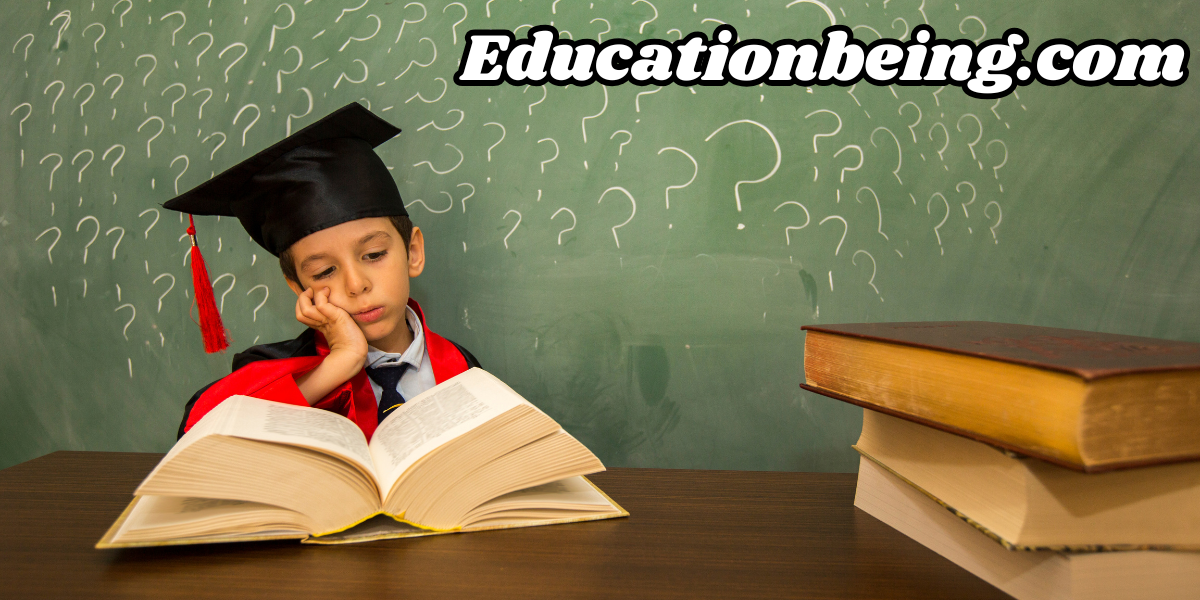
.png)