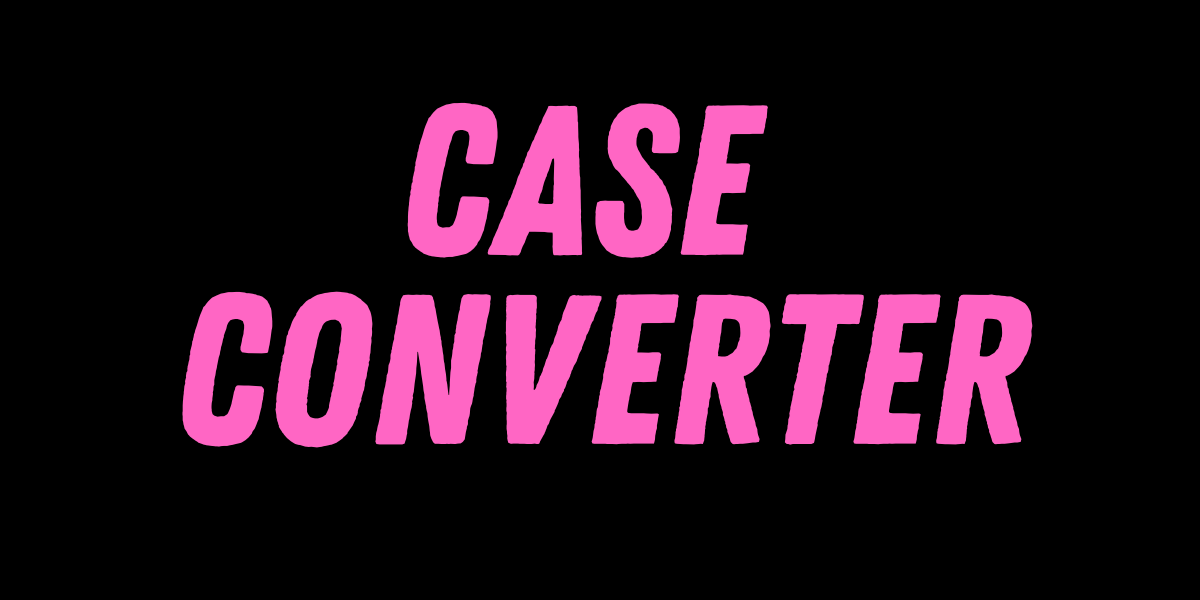Base64 to Image Converter
Decode Base64 strings into viewable image formats with our converter. Perfect for developers, designers, and learners seeking quick, accurate, and hassle-free Base64 to image conversion online.
What is CVS Base64 to Image| Base 6 Decode| Base 64 converter
If you need to encode an image from some data or file which seems difficult, CVS Base64 to Image converter converts documents into images easily online. CVS Base64 to Image, Base64 Decode , Base64 to image Converter is the best tool to use. It makes things easy and quick as this tool does not need a lot of time. It quickly encodes data from base64 as it decodes easily by quick encryption to a preferable format you need. The tool uses visual representation for an image conversion.This conversion tool can be used for organisational documentation. So, next time use CVS Base64 to image converter , CVS Base 64 decode to make your work quick.
Convert PNG to JPG Image and more
CVS BASE64 to image converter is very easy to use and it can convert into image data quickly. You just have to upload the image or any other file by uploading in the box available. After selecting the image format, as there are options to convert in JPG or PNG and vector images like SVG and EPS, the conversion will begin by simply clicking "Convert." You can download your image after the online file converter is finished.
Mobile friendly Base64 to image conversion
CVS BASE 64 to image converter provides its service in mobile phones as well.You just need to download the CVS converter app and then use the app to convert the JPG to PNG, SVG, GIF and other image formats. It needs an internet connection and runs very smoothly. CVS BASE 64 to image converter is user friendly and easily optimized in phones or tablets as well. You can use this online converted picture while working, traveling, or even on vacation.
Features of CVS Base64 to Image| Base 6 Decode| Base 64 converter
Let's look at the things you can do with CVS Base64 to Image| Base 6 Decode| Base 64 converter below-
- Convert from Anywhere: Whenever you want to convert Base64 string or text into an image format. You can easily convert this text format into image format very quickly.
- Download: After you convert the Base64 doc into an image, you can easily download the image format as a png file or picture.
- Quick access: When you use CVS BASE64 you will find that it's very easy to use and does the conversion quickly.
- Easy Uploads: While using CVS BASE64, you can easily upload the Base64 string or text. The upload process is very easy. You have to press “ upload the file button” and select it to make a conversion.
- Access: CVS base 64 conversion can be accessed on Windows, MAC, Linux, Chrome , Edge, Safari and Edge. It works very easily. There is no need for any extra software installation.
- Conversion Quality: To get the best conversion quality, use CVS BASE6 converter. CVS BASE64 is used by numerous organizations to process all files.
- High quality Image: You can use CVS Base 64 image convert online decoding tool to convert Base64 to image . It will easily preview in the browser and turn it into an image of high quality.
- Totally free: CVS base64 to image converter is a free tool. You won't need to download any software going forward for such easy activities.
- Decode each line separately: As encoded data is of continuous text CVS base64 converter easily transforms the character. If you want to decode several separate data entries that are separated by line breaks, CVS Base64 can be helpful.
- Available Online: CVS base64 converter is a free online tool. Regardless of whether you're using a MacBook, Windows computer, or even a portable mobile device you can easily use it online.
How to Convert BASE64 files using CVS Base64 to image Converter?
Converting a file into a jpeg and png formation is very seamless with CVS BASE64 to image converter. Let's look at the steps on how to use CVS BASE64 converter-
- Browse CVS BASE64 to the image converter and open it.
- Upload BASE64 data file in the or copy paste into the area.
- Then Click into convert to Image Format.
- Results will be available. Download link will be generated, click to it.
- You can also send the downloaded link to email.
Why use CVS Base64 to Image converter?
There are lots of image formats available online because each converter has its own specification. We might want image size according to the need like low file size or scaled. Your needs can vary according to the data so CVS Base64 is fit for everyone.You can convert any data format to image format without downloading any apps or software.CVS Base64 to image converter is one of the best tools. This free conversion tool is an advanced tool which can be used for both client-side and server-side applications.
FAQ
1) Are my files safe with CVS BASE64 to image converter?
Ans:- Yes, Your files and data are completely safe with CVS BASE64 to image converter. There is no third party which can access your image. We give full protection to our servers.
2) How can I convert a file into an image with CVS BASE64 to image converter?
Ans:- You can easily convert the file into Image format with CVS BASE64 to image converter. You just need to copy- paste or upload the file in the CVS converter area.Then choose the format and click into convert. Then you can download the image easily.
3) Can I use CVS BASE64 to image converter on Mac OS, Linux or Android?
Ans:- Yes, you can use CVS BASE64 to image converter on Mac OS, Linux or Android. CVS BASE64 image converter needs no software installation and works online freely.
4) Which browser is best for converting BASE64 to images?
Ans:- You can use CVS converting BASE64 to images on Google Chrome, Firefox,Opera, or Safari.
5) Can I use the final converted image for business purposes?
Ans:- With CVS you are not bound to use the generated image for commercial purposes, while avoiding infringement on the rights of third parties to the original image or images.
Also Look at Our Tools : Days Calculator | GST Calculator | Hours Calculator | Month Calculator | HTML Decode






.png)

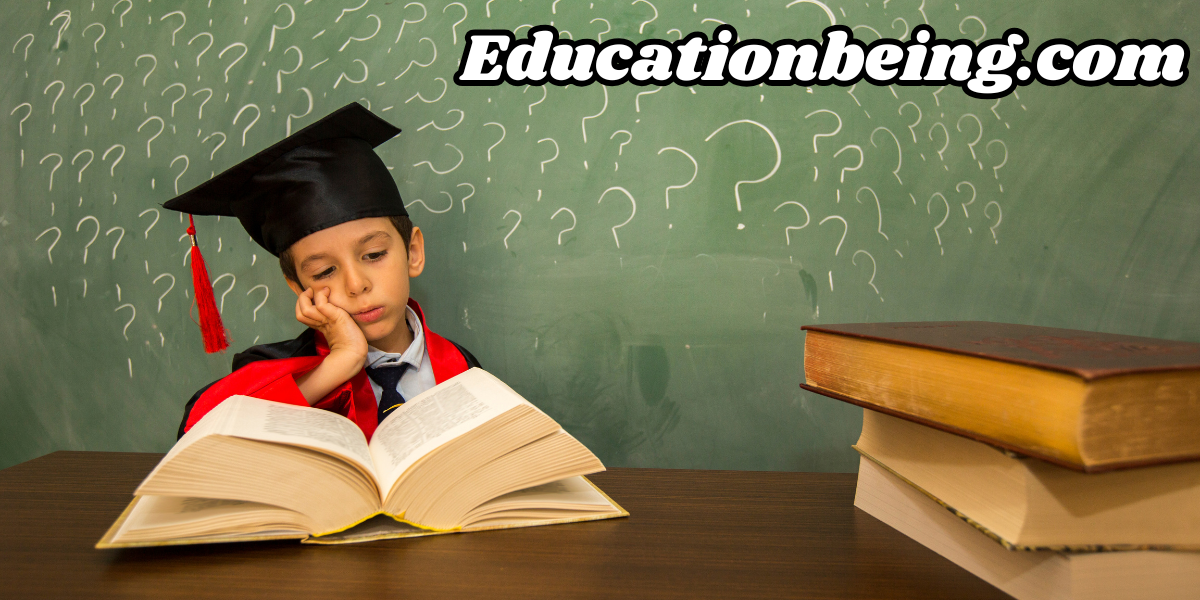
.png)